🔘 Run buttons
The newest addition to the Input Parameter family, the Run Button is designed to let you control when code executes. Run Button parameters return a simple Boolean that only evaluates to 'True' if a Project run is the result of a button press.
Say you need to wait for user input before writing back to your database, or maybe you have a bunch of debugging code you don't want to always run - use a Button. Check out the demo video in the section below to see it in action!
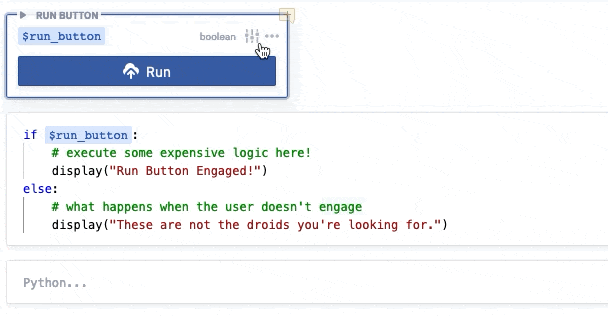
🎛️ Pre-load data into Input Tables
Extending the happy family metaphor —Input Tables are growing up before your eyes! Now you can use a dataframe to pre-populate Input Tables. Users can still edit table values, which are returned as a new DataFrame (and you can reset to the source DataFrame at any time).

Now what happens when you mix Input Tables & Run Buttons? You unlock a whole new workflow! See an example project demoed below:
🔗 Get connected with BigQuery
Along with all of our other data connection options, we now support Google Big Query. Fill in your connection details and hit your database directly from your Projects using our SQL cells.
Other improvements
- Got big data? Now you can upload individual files up to 2GB in size with our File Uploader
- Input Parameters can be passed through to nested SQL functions
- Boolean columns are now supported in Display Tables, in addition to the standard string and number types.
Bugs squashed
- Modifier keys for Windows keyboard shortcuts fixed
- Some Data Connections were unable to be deleted, which is now fixed
