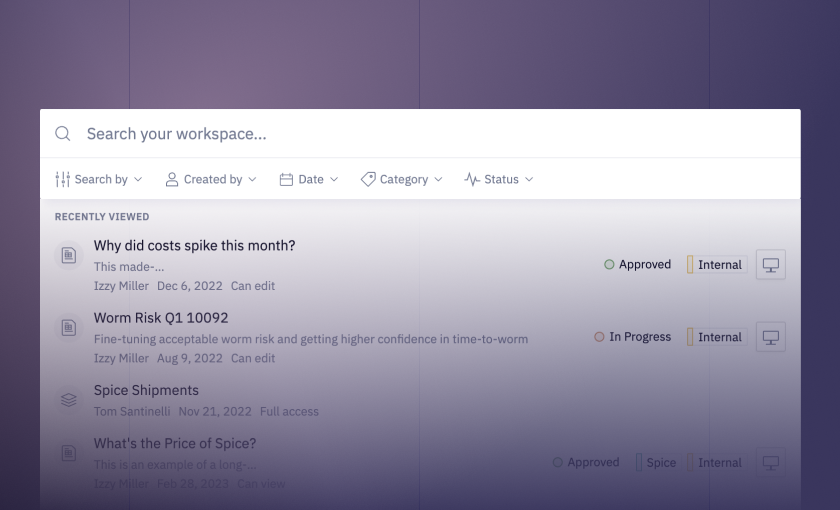🔍 All-new workspace search, including full cell search…
It always feels harder than it should to find the right report or dashboard. You just want to find the latest MRR numbers. Is that in MRR DASH [sales]? Or “Board MRR update Dash 2”?
Syke, it’s in [official] Company KPI Dashboard, but you’ll never find that by searching “mrr” or “monthly revenue”.
So we’ve rebuilt search to look through metadata, titles, descriptions, text, and even the code in your projects. Search for a table name to find all the projects querying it, or hunt down a report by the name of one of its sections.
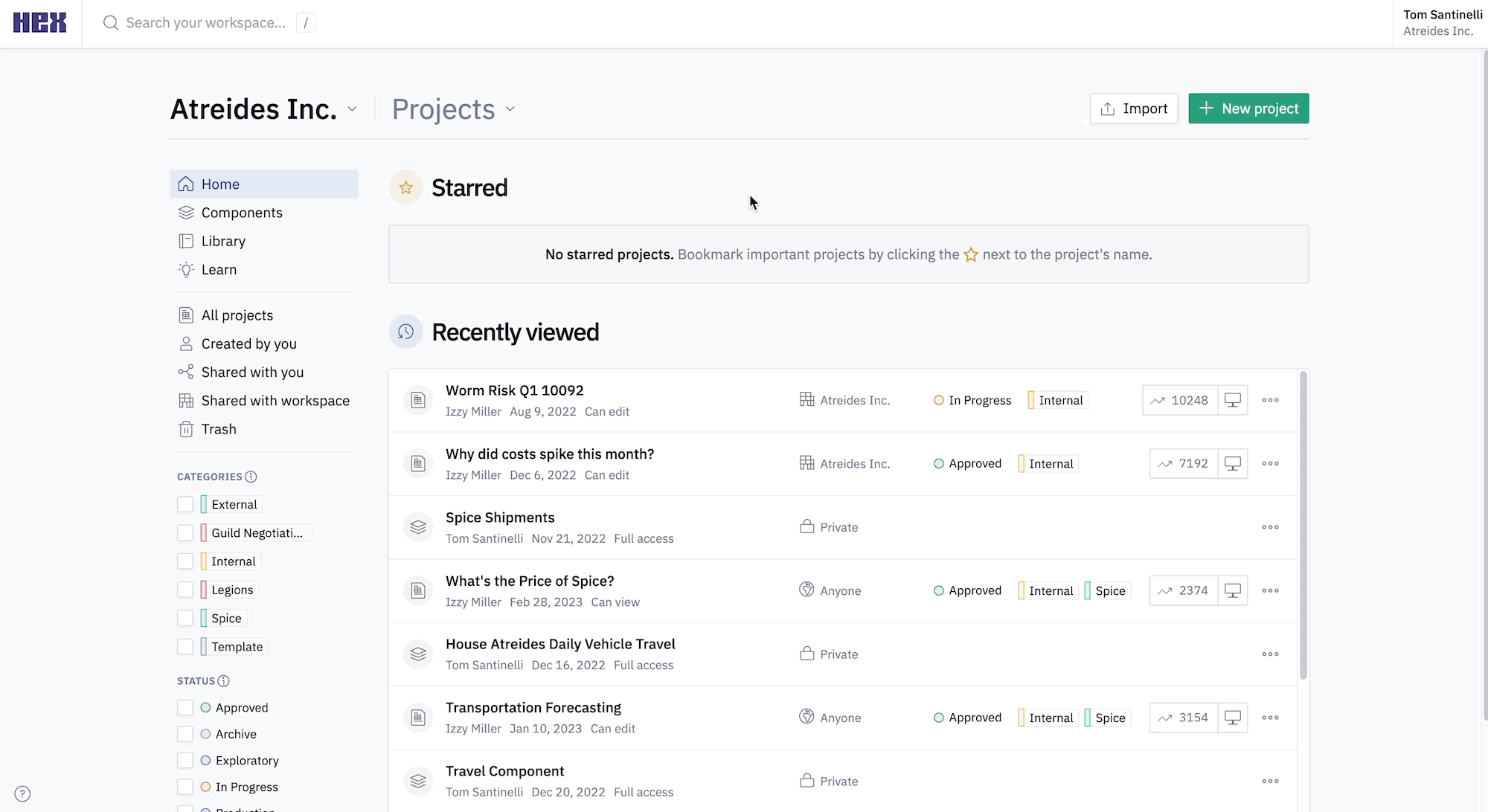
Results show a preview of the code or text that matched your query, and you can click into them to be taken directly to that part of the project.
…and advanced filtering
Too many results? With advanced filtering, you can easily narrow results by creator, date (created or last edited), category, and status.
You can also choose which fields to search by, so you can get more accurate results if you know the string you’re searching for is in a project description or title.
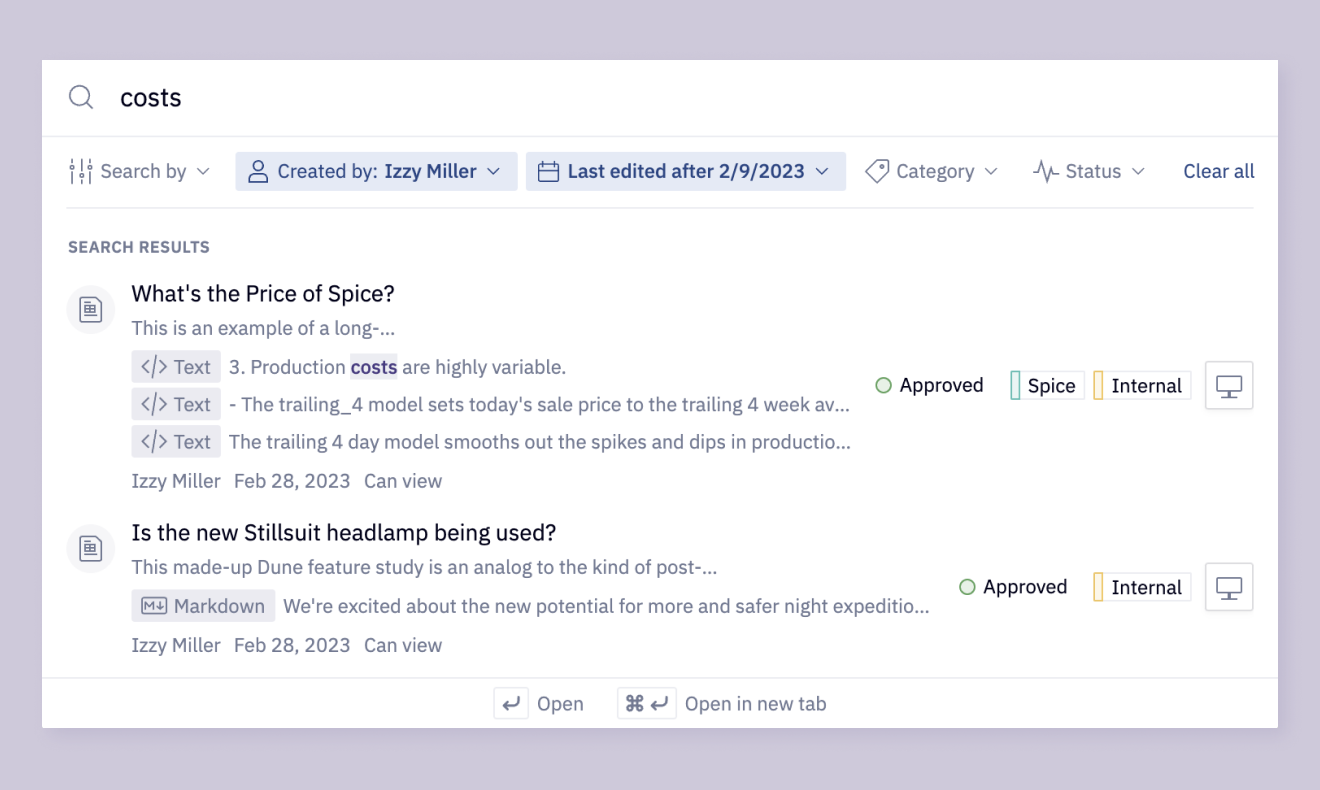
🌹 The perfect date
We went through every square inch of the Notebook & App view to make sure that anywhere a user inputs a date, or we render a date, the perfect yyyy-mm-dd format is supported.
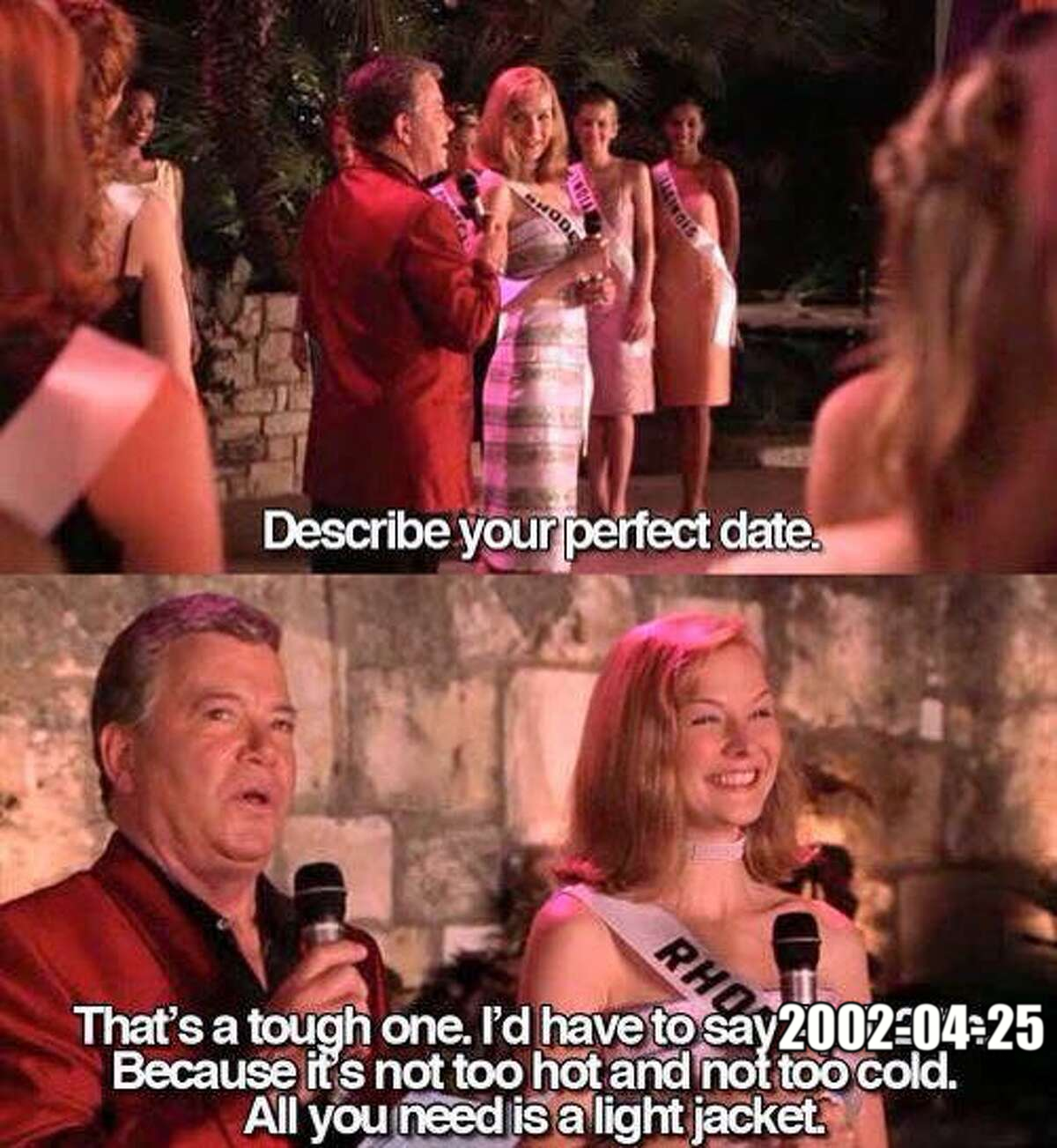
If you find a spot we missed, let us know and we’ll take you out on a perfect date. Sushi, pizza, ice cream, you name it. Totally serious.
☁️ Custom SQL Formatting with SQLFluff
You can now upload a custom SQLFluff config that Hex will use when formatting SQL cells. Set up formatting rules for a data connection, and they’ll be available workspace-wide so the entire team’s code can be styled consistently.
Upload .sqlfluff files directly to any project or workspace data connection, in that data connection’s settings. SQLFluff has a ton of rules you can customize, from capitalization to leading commas, or even finicky things like indentation and new lines.
🤏 Compact number formatting
Number and currency formatting now supports “Compact format”, which provides a more polished view for reports. This is available everywhere number formatting is, from pivot cells to charts and table displays.
Sometimes it really is the small compact things!
Other improvements
- If an app-only user gets a link to the Notebook view of a project, they now get a much friendlier request access/redirect page.
- We’ve added support for two new databases: AlloyDB and Presto.
- The data browser should load your schemas and tables faster!
- We fixed a bug that caused issues when duplicating a project that had images in text cells.