We've been heads down building some great features for you. Let's dive in!
📊 Chart cells
Create beautiful visualizations without memorizing tricky syntax (or combing through Stack Overflow 😅)! Learn more in our docs or check out this more in-depth demo:
🧠 Split-screen view
Maybe you can't pat your belly and rub your head at the same time, but now you can definitely work on the Notebook and App views of your projects simultaneously! No more switching back and forth as you put the finishing touches on your apps.
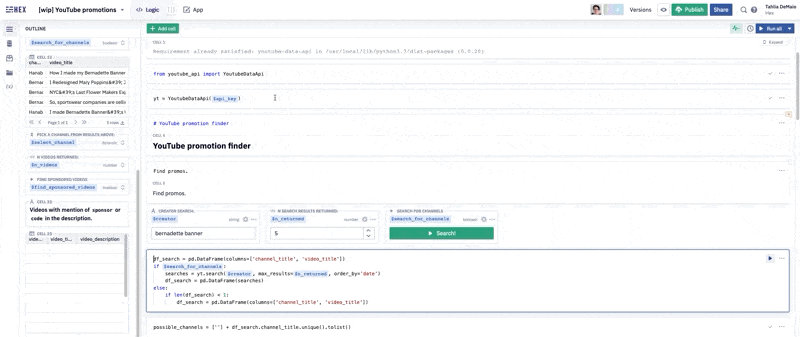
🔎 Variable explorer
See the objects defined in your project at a glance with the new Variable Explorer, located in the Variables tab of the left side panel!
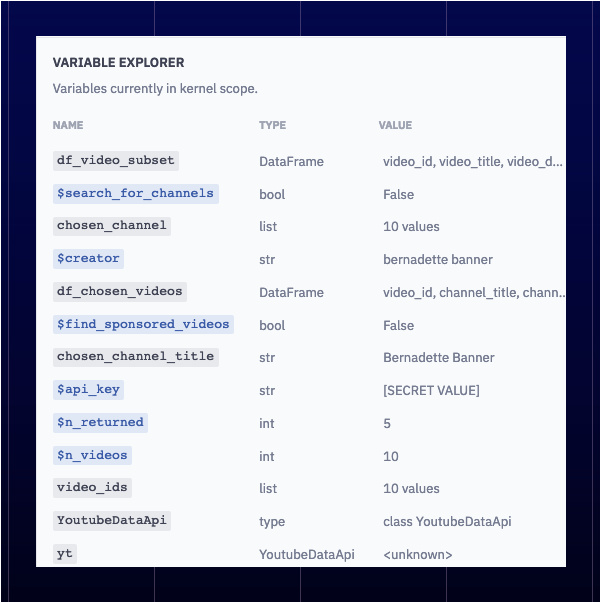
Bugs squashed
- Booleans can now be used in dynamically defined Multiselect and Dropdown parameters (s/o to CP)
- Intermittent issues with executing SQL cells with keyboard shortcuts has been resolved
- Display Table pagination no longer hangs
- Cells occasionally not registering keystrokes issue has been resolved
- Display Tables were (temporarily) editable, but are now correctly immutable
- Plotly auto-sizing of charts issue resolved
- Cell menu keyboard shortcut typo fixed (good eye MW!)
