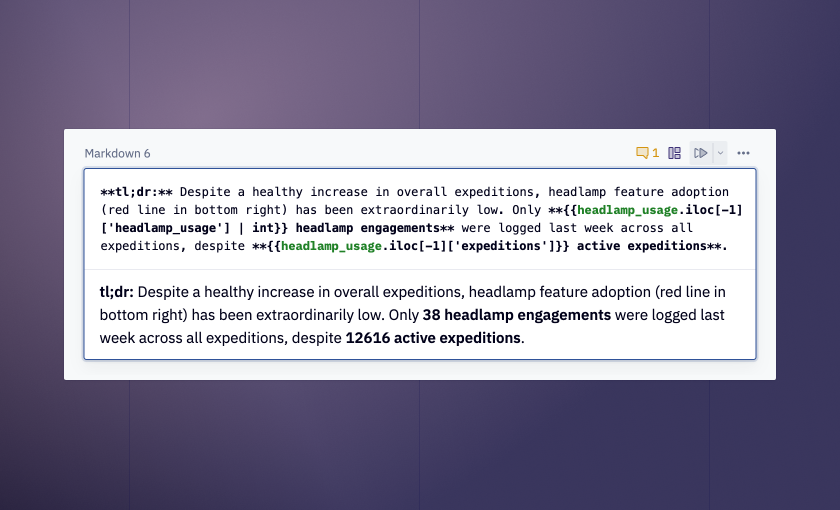🛋️ Multi-select cells
Sometime you just need to move a block of cells, duplicate them, or copy them to a different section of your project. We've added the ability to select multiple cells (shift + arrow) and adjust them as needed, all from the comfort of your keyboard!
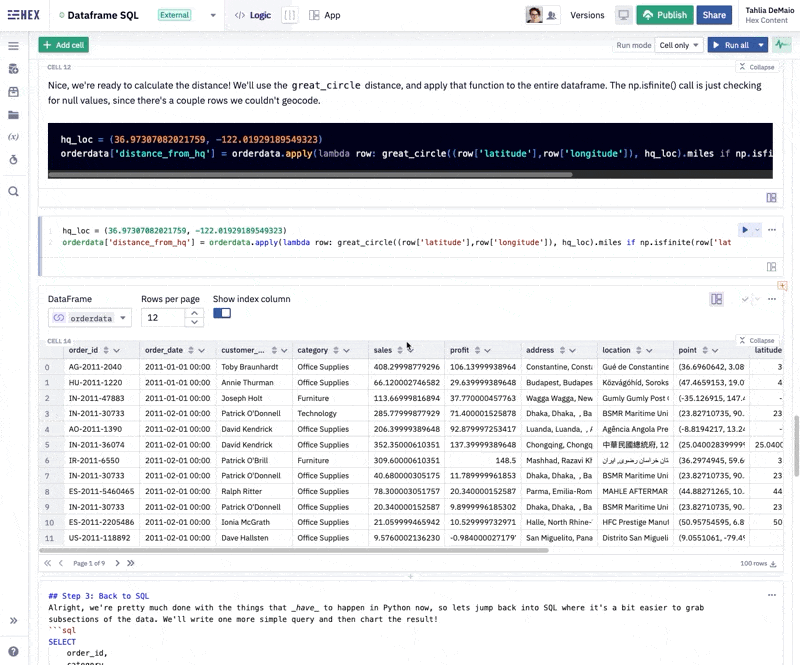
📝 Dynamic markdown
One of the top request features has arrived: Dynamic Markdown! You can now use variables directly in markdown cells!
You may also notice that the formatting has gotten a glow up. Header fonts are bigger, there are more header options, and fonts are now consistent between Notebook and App views.
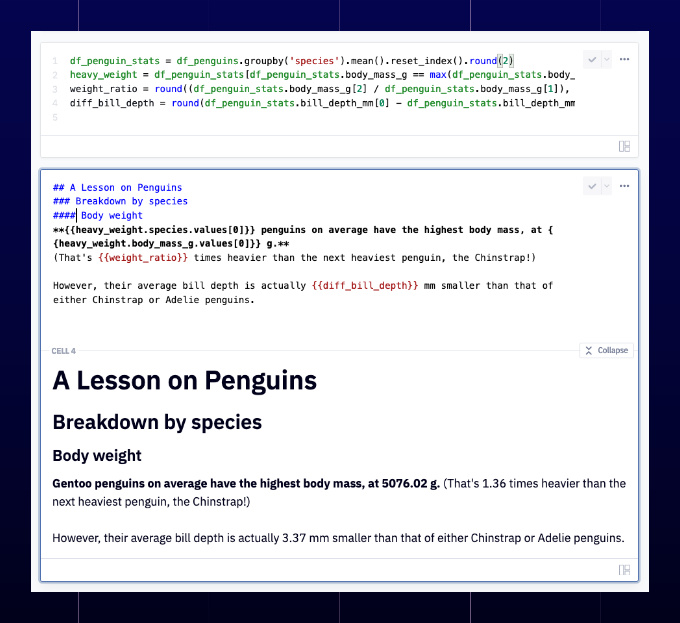
🔢 Cell line numbers
We know some of you have some meaty queries and code cells (definitely not looking at you, you thousand-line-query-writers!). We've added cell line numbers to make navigating those beasts a little easier.
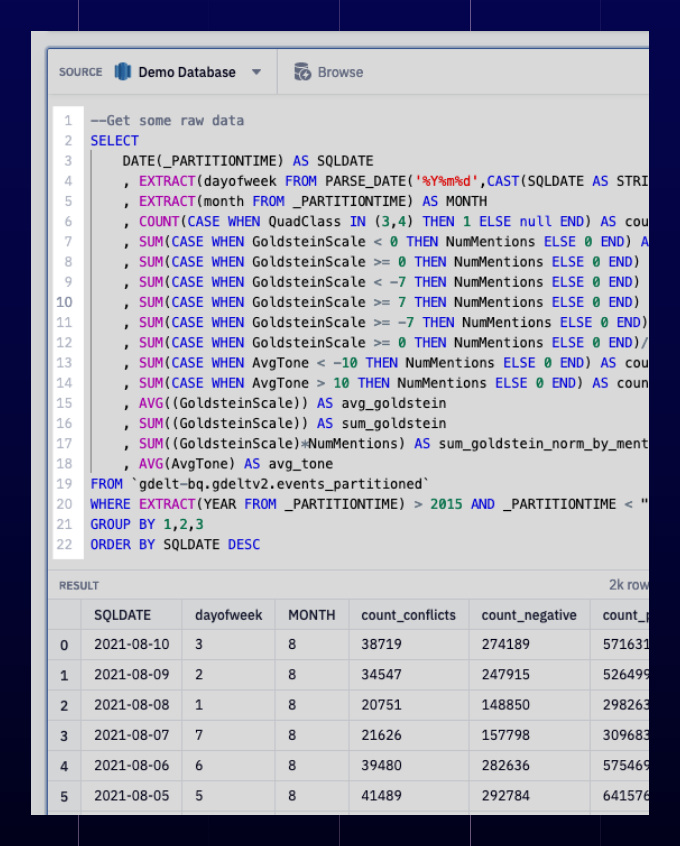
Bugs squashed
- When setting up a new BigQuery connection, schema fetching is now much faster and won't time out.
- We fixed an issue with Button Input parameters that caused them to appear to be always running.
- If you were very quick on the draw and managed to click "Restore" twice on the same historical Hex version, you could have gotten into a weird state. No more!
- We've added a tooltip to display long project names on both the project homepage and in Notebook view.