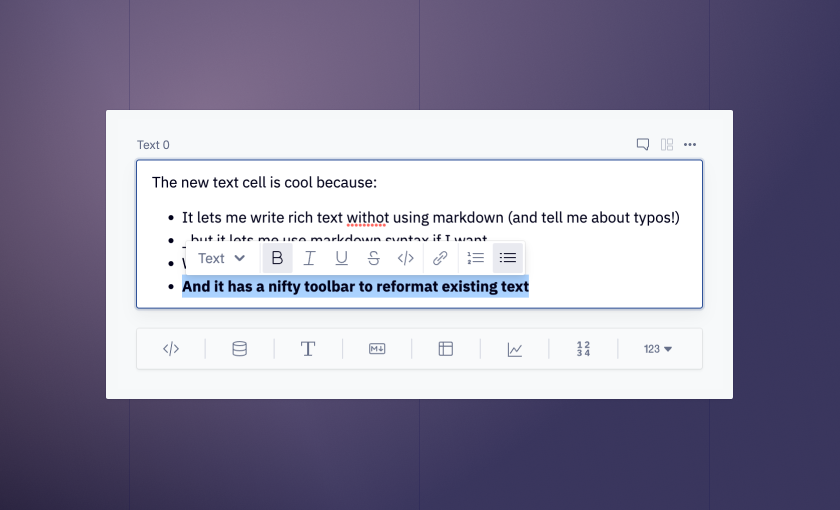Welcome to another edition of ye olde Hexe Product Updates.
PS: We’re going to the Snowflake Summit in June, and we’d love to see you there! If you’re going too, drop us a line (you can just reply to the email) and we’ll pack something extra special in our bags for you 💜.
🔄 GitHub sync
We've recently released several features in service of a broader vision to bring software engineering best practices for collaboration and peer review to data work. There’s been one last feature missing.
We’re really excited to show you the final piece of the Hex versioning suite: GitHub sync. Synced Hex projects will store every new version as a commit to a development branch in GitHub; the published app in Hex will remain in sync with the main branch.
As you build, save versions, and publish work, Hex will manage branches for you and automatically push to main when necessary. If you make changes to a project from outside of Hex, it’s easy to pull and sync them back into Hex.
You can also choose to require Pull Requests, which will add a step to the publishing workflow that requires a PR to be approved and merged on GitHub before a new Hex version can be published.
This unlocks a host of powerful abilities, allowing you to programmatically access and edit Hex projects. Some things you might find yourself doing:
- Running a find & replace across all Hex projects to replace a table name that’s been changed.
- Integrating with your project tracking tool to auto-close tasks when a project is published.
- Enforcing some über-custom linting scripts on your Hex code for org-specific code rules.
- Hooking up a printer to automatically spit out a hard copy of every Hex version so you can proudly send them to your family to stick on the fridge.
📝 Text cell
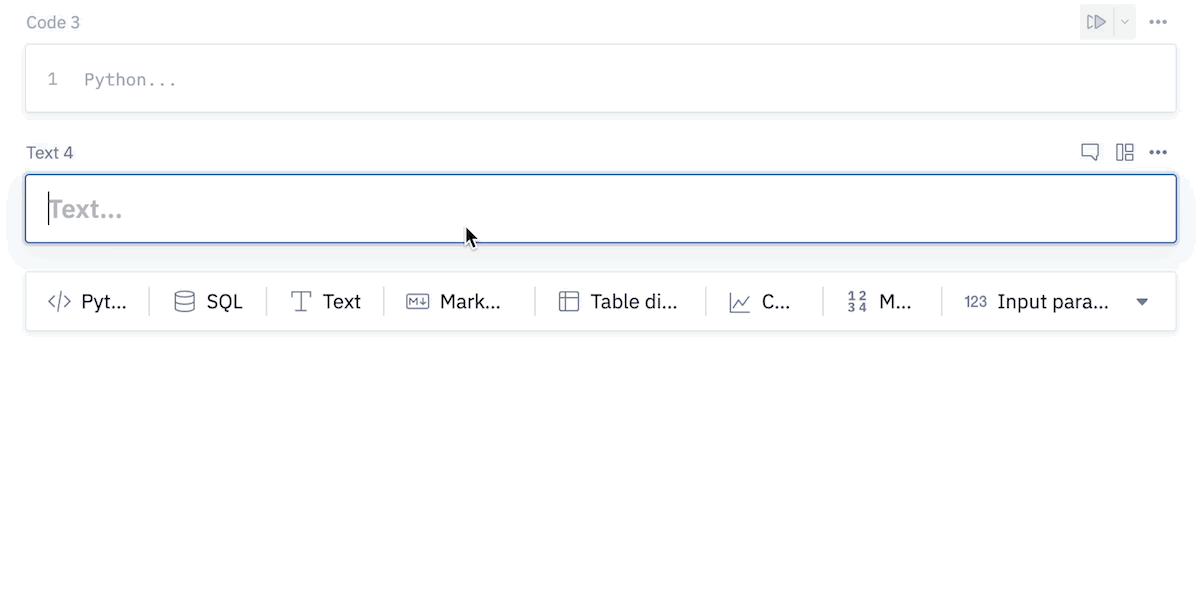
We built a Text cell! It supports rich text editing with live preview, markdown syntax, and jinja parameterization. Don’t tell Markdown.
Look, we all love Markdown. Nobody loves Markdown more than me! I, for one, have never had even fleeting thoughts about a different text editing experience. Even when I handwrite letters to my pen pals, I make sure to write _ and ** for emphasis.
But I mean, sometimes it could be kind of nice to format a block of text without having to wrap it in special characters... Not usually, of course, but I suppose just between you and me it sounds a little dreamy to select some text and have a little toolbar that could change the formatting right there. But that’s probably crazy. Markdown! **It’s the best**.
So I know you all probably barely even want this, but we wanted to put it out there just to, you know, see if it's cool, almost as a joke. ha ha! rich text!? never even heard of it.
🏴☠️ Custom logo
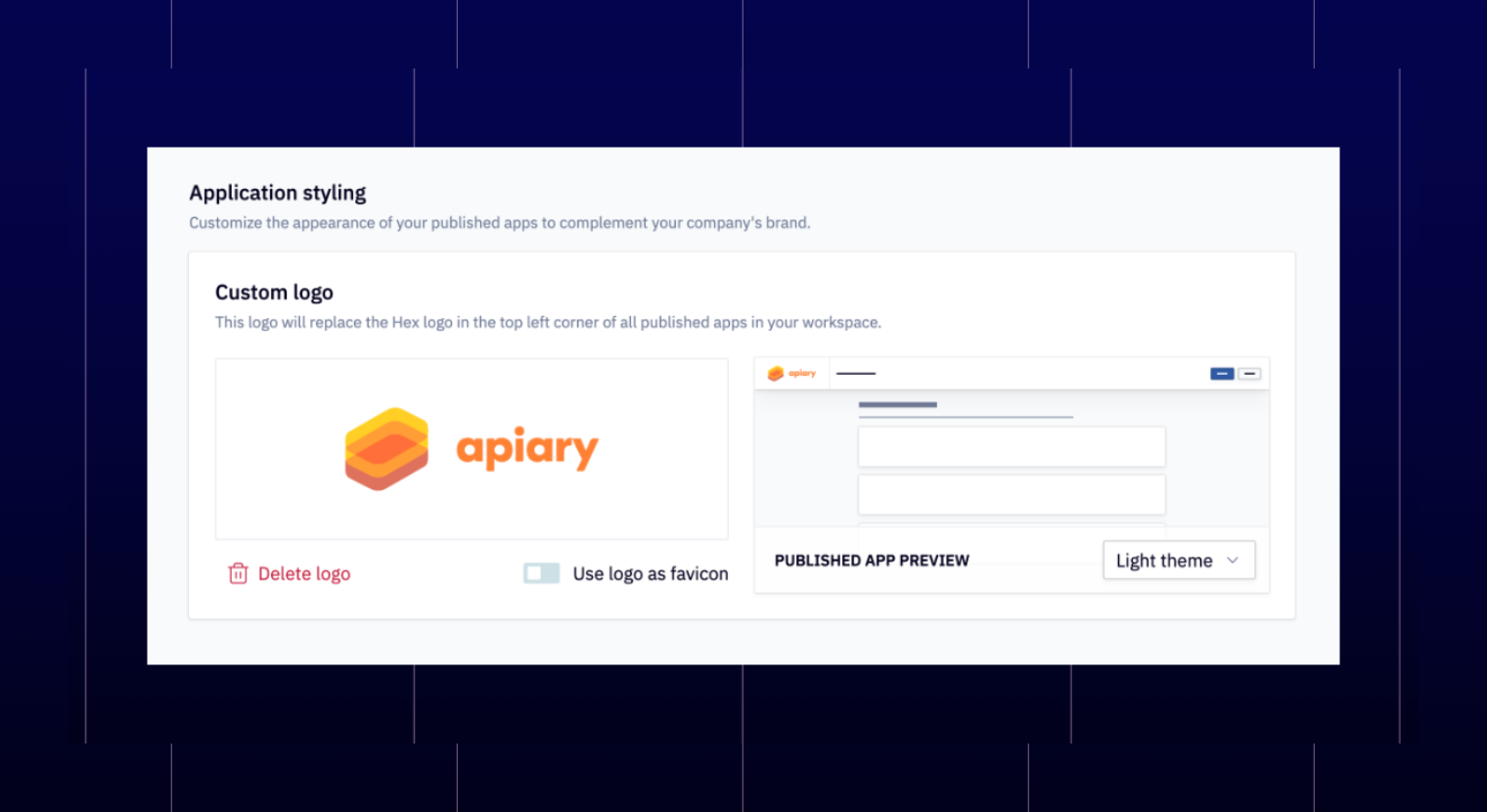
Admins can now upload a custom logo that will be displayed on published apps. Other parts of Hex, like the home page and Notebook view, will continue to use the default Hex logo.
We hope this helps make your published apps really pop and feel like key pieces of your organization’s knowledge.
Other improvements
- Columns in the schema browser are now ordered by how they appear in your table, not alphabetical order. For existing tables, you’ll need to kick off a schema refresh to see this.
- The dbt integration now works with Databricks connections.
Bugs squashed
- Columns of type
TINYINT UNSIGNEDwere causing SQL cells to error, but are now supported. - We’ve resolved problems that were causing some projects to be very slow to publish.
- We found and fixed a sneaky race condition that occasionally led to blank input parameters in published apps.
- Duplicating a Single value cell now appropriately duplicates all formatting options.
- We fixed an issue that caused multi-select inputs to sometimes display cached values that were no longer valid.