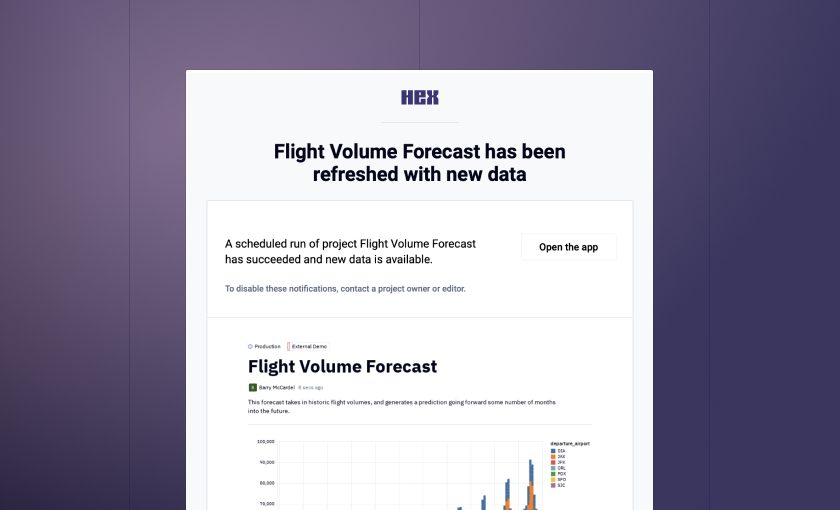We have some gems for you today: screenshots in scheduled emails, dbt Docs, a beautiful new Notion integration, and full-screen editing mode.
🖼️ Screenshots in scheduled emails
Scheduled runs in Hex now have a new option: to include screenshots of the app right in the email! We also gave the scheduled run dialog a bit of a makeover 💅.
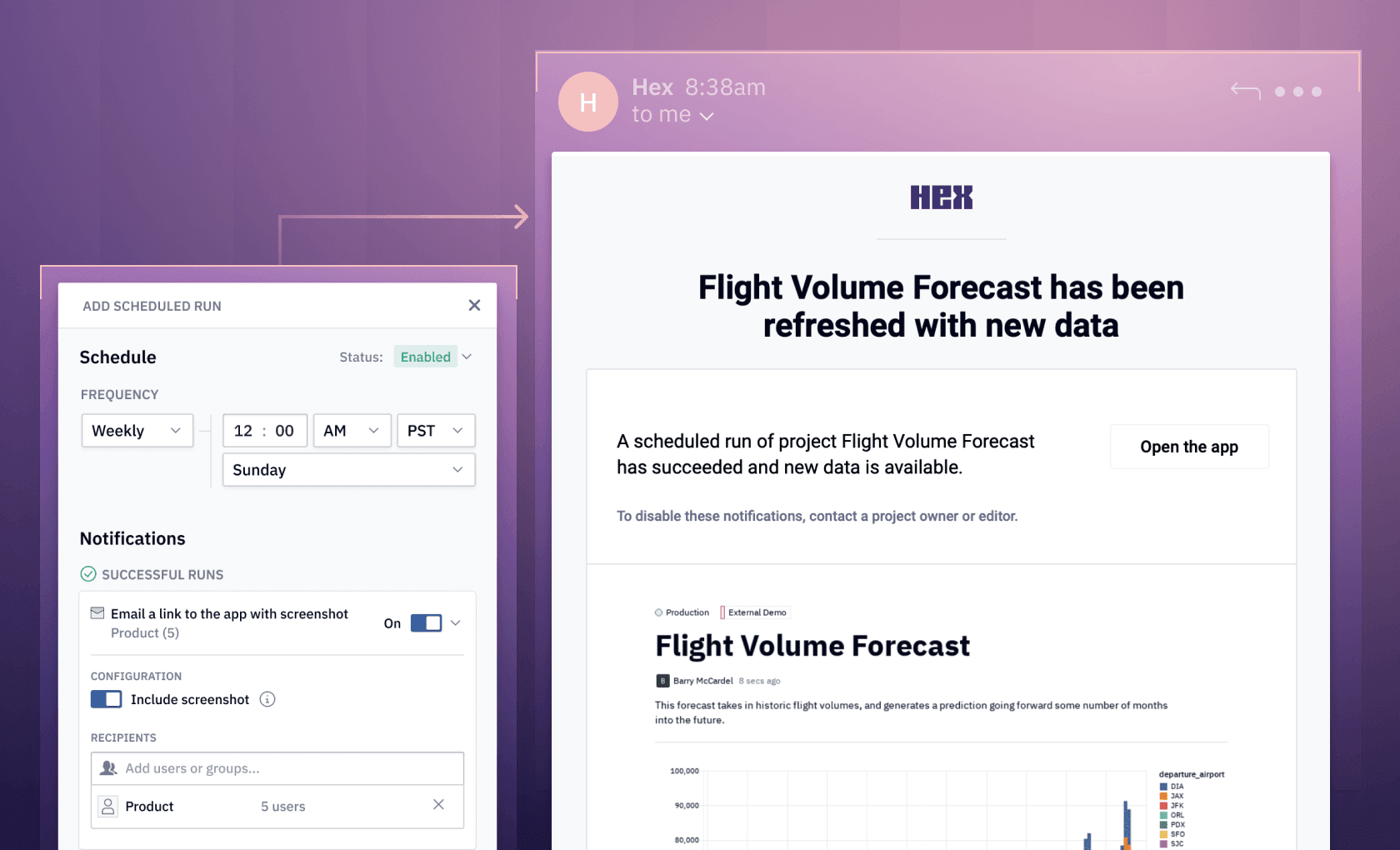
Note: screenshots can only be sent to people and groups with App User permission or above on an app.
📑 dbt Docs in schema browser
Our dbt integration just got way better! Now we show all the documentation from your dbt project right in your schema browser, including column descriptions and column-level test information. They even support markdown!
👀 Notion link previews
In case you missed it, we shipped an awesome improvement to our Notion embeds: Link Previews! You can paste the link to a published app into any Notion doc, as a mention (one-line link) or preview (full interactive embed). Check it out:
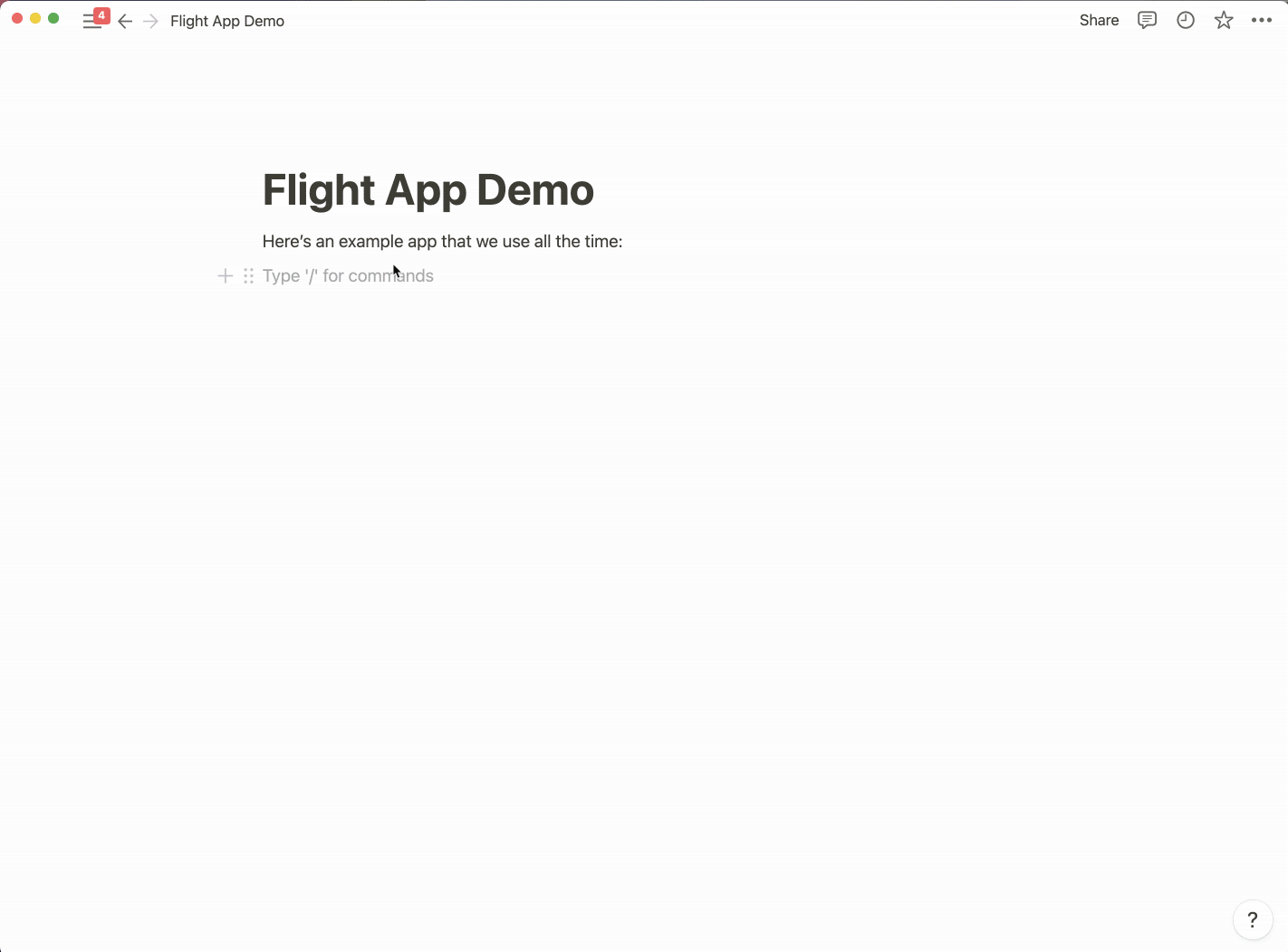
You can read more about it on Notion’s blog here.
↔️ Full-width editing mode
You can now toggle a full-width editing mode! This is great for those of you with r e a l l y w i d e monitors.
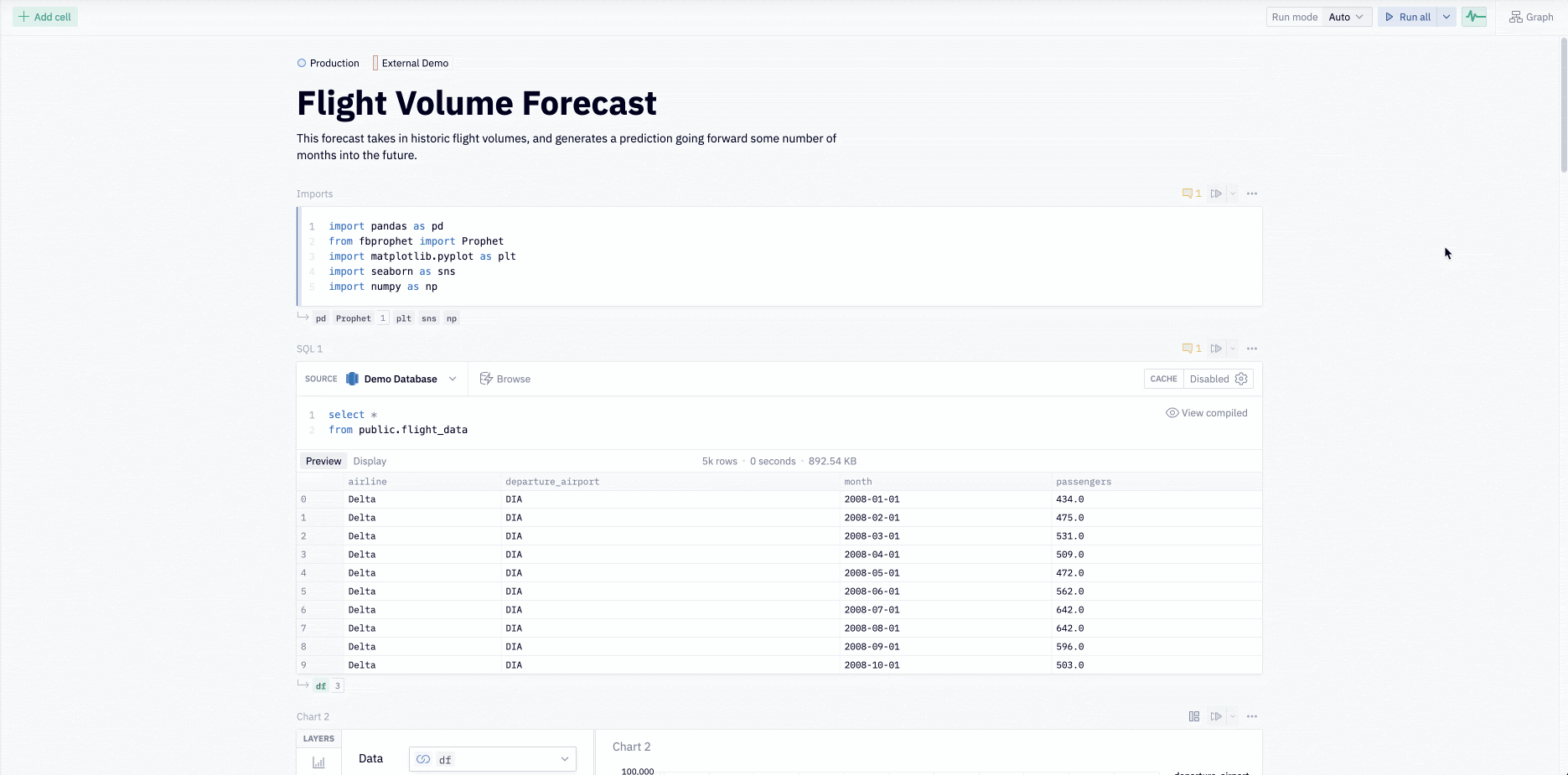
Other improvements
- The "upper left" logo will link to Hex home for apps with custom logos.
- You can also now enable Dark mode from the command palette:
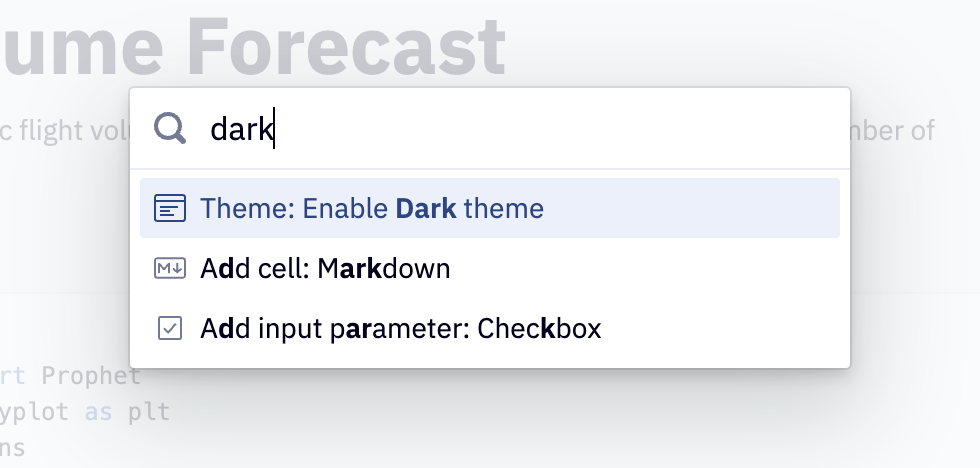
Bugs squashed
- We made a bunch of fixes to our dbt integration under the hood.
- Dark mode had some lingering light elements - now appropriately dimmed.