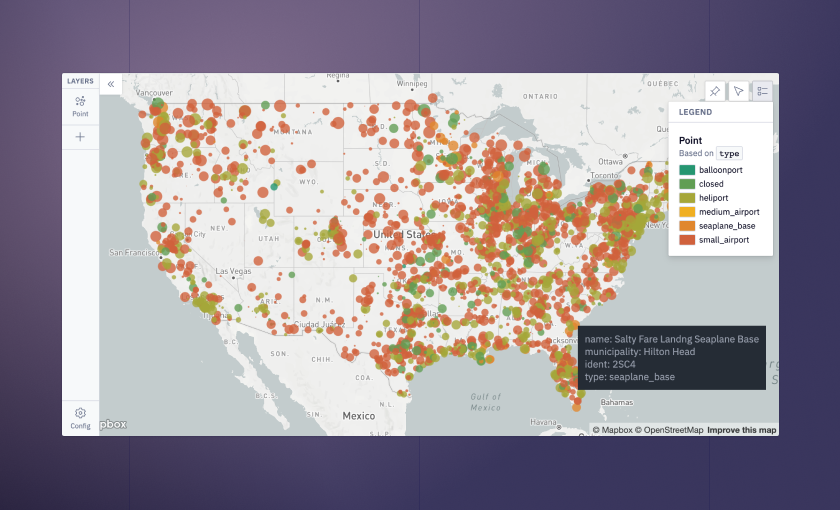We’ve got some good ones this week: a brand new map cell, project-level search, and user directory sync.
🗺️ Map cell
We’ve added a map cell to Hex, so you can visualize geospatial data without writing a single line of new code. Find it in the Display cell tab, right next to charts and table display cells.
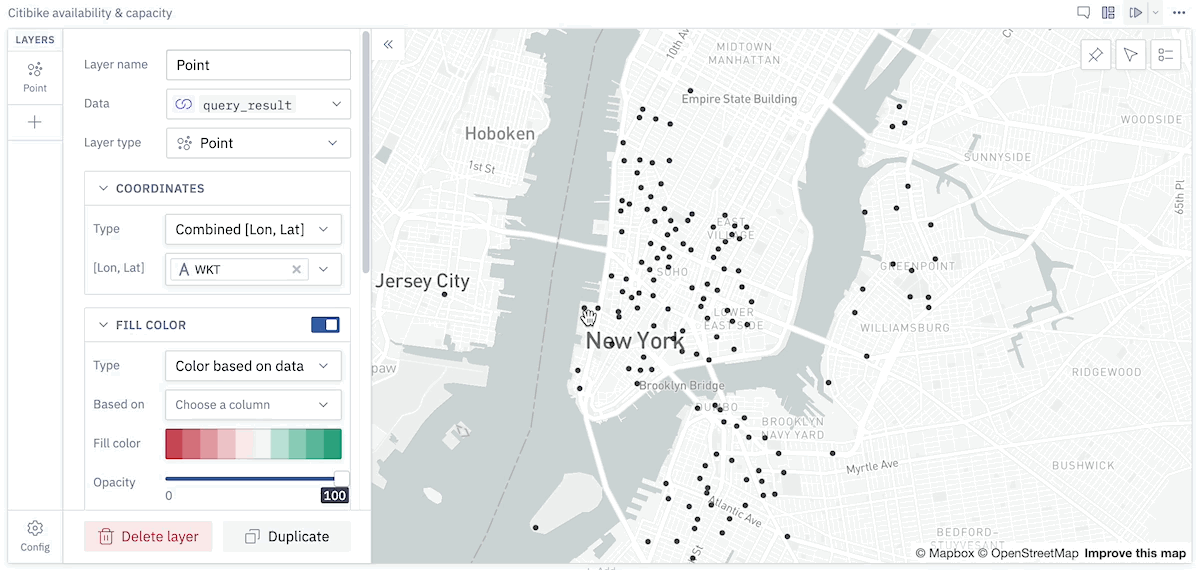
When you’re digging into a dataset, the last thing you want to do is muddle through confusing syntax for a geospatial Python library you don’t regularly use. You just want to see your data on a beautiful map.
et voila: https://app.hex.tech/hex/app/eb4f9bd1-6b05-414d-adf4-cb1aa55d9cf3/latest.
Feedback request: Maps can get pretty complex, so we’re shipping a more simple cell and will let user feedback guide our enhancements. Please reply and let us know what kinds of mapping features you’d like the map cell to support!
🔍 Project-level search
If you’re like me and spend a lot of time in VS code, you’ve instinctively tried to cmd+shift+f in Hex before, to search across an entire project. And like me, felt silly when it didn’t work.
Well if you can work up the courage, try it again! From anywhere in a project, you can now hit cmd+shift+f (or use the Search sidebar tab) to search for text throughout the entire project. Cmd+f still works as usual for find+replace within cells.
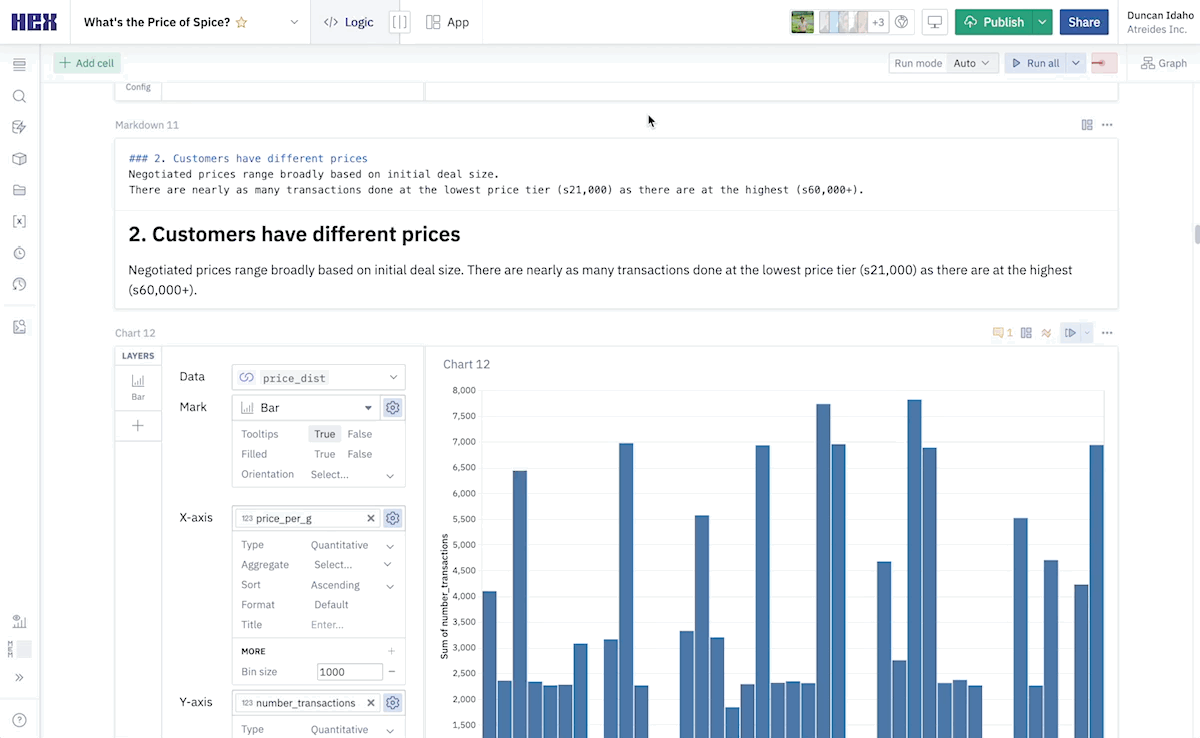
🔐 User directory sync
Hex can now sync users and groups directly from Okta, Active Directory, and pretty much every other directory under the enterprise sun.

This means you can easily manage users in bulk, configure complex group-based access policies, and only make user edits in one system.
This is an Enterprise feature. If you’re excited about it, please get in touch to set this up.
Other improvements
-
Pandas-generated pivot tables (or any multi-index dataframe) can now be rendered nicely in table display cells!
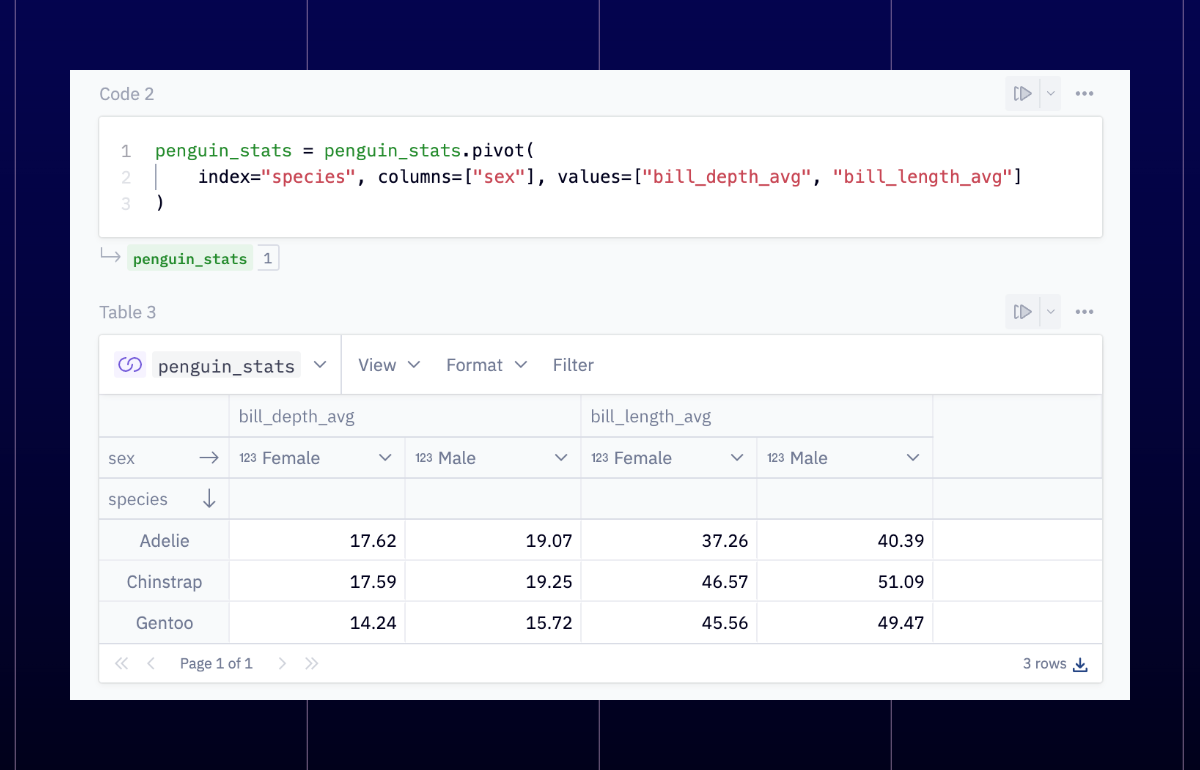
-
SQL cells have a new option to "Infer numeric datatypes", that lets you turn off automatic decimal → float casting when working with very high precision numbers. Learn more in the docs.
-
Metric cells (you know, the ones that display a single value in your app) have been renamed to “Single Value” cells (makes sense, right?).