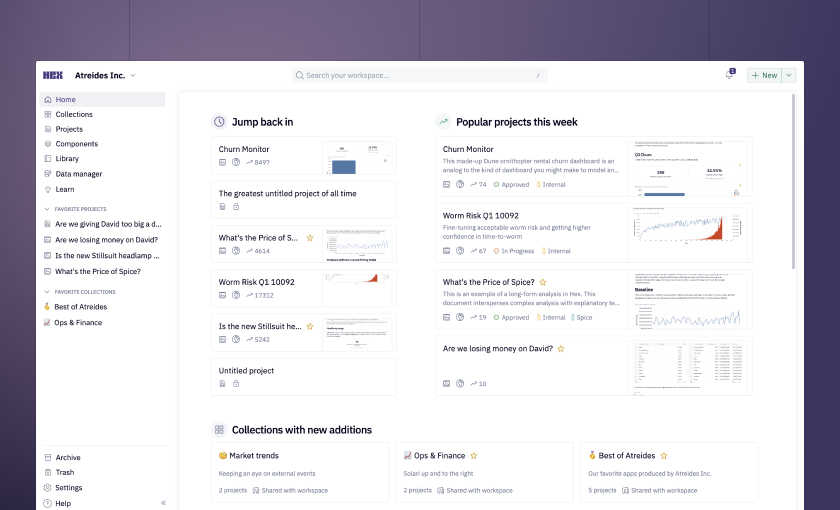🏡 New homepage
We’ve rebuilt the Hex homepage to make finding important and frequently accessed projects easy.
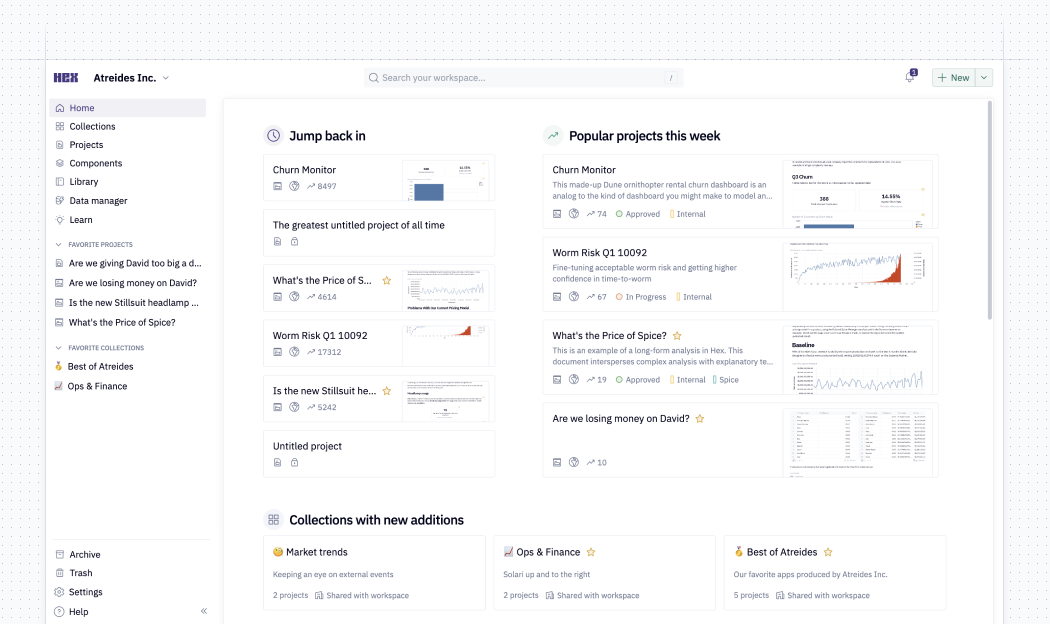
An early beta user put it best: “all the stuff I wanted to access easier is now easier to access”. Mission accomplished 🫡.
The new homepage has 5 sections. Watch this quick loom tour, or read about them below:
- Jump back in aka recently viewed projects. This is basically what the entire old homepage was.
- Popular projects this week. This is across your entire workspace, so you can easily find the most important Hex apps for your company. This is my new favorite section.
- Collections with new additions. Any collection that has a new project in it will show up here.
- Recently published. This is a “news feed” of recently published projects from your workspace.
- The Sidebar. We’ve moved Favorites to the sidebar, for both Projects and Collections. They’re easier to access, and out of the way of all the other sections.
You’ll also notice that each project in these sections displays a lot more metadata! Often a title isn’t enough to know if this is the thing you’re looking for. How many views does it have? Are they recent views? When was it published? Who made it?
These are all questions that the new project cards answer at a glance:
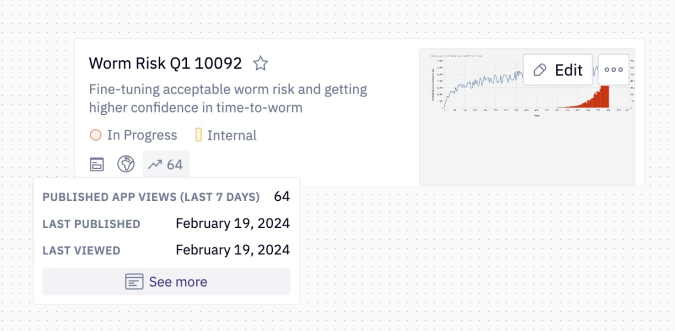
There’s a ton of careful thought that went into this redesign, and it’s an extensible framework we’re going to continue building and iterating on. Read more about the updates in the blog!
🗣️ Project @ mentions
You can now @ mention projects from comments and text cells.
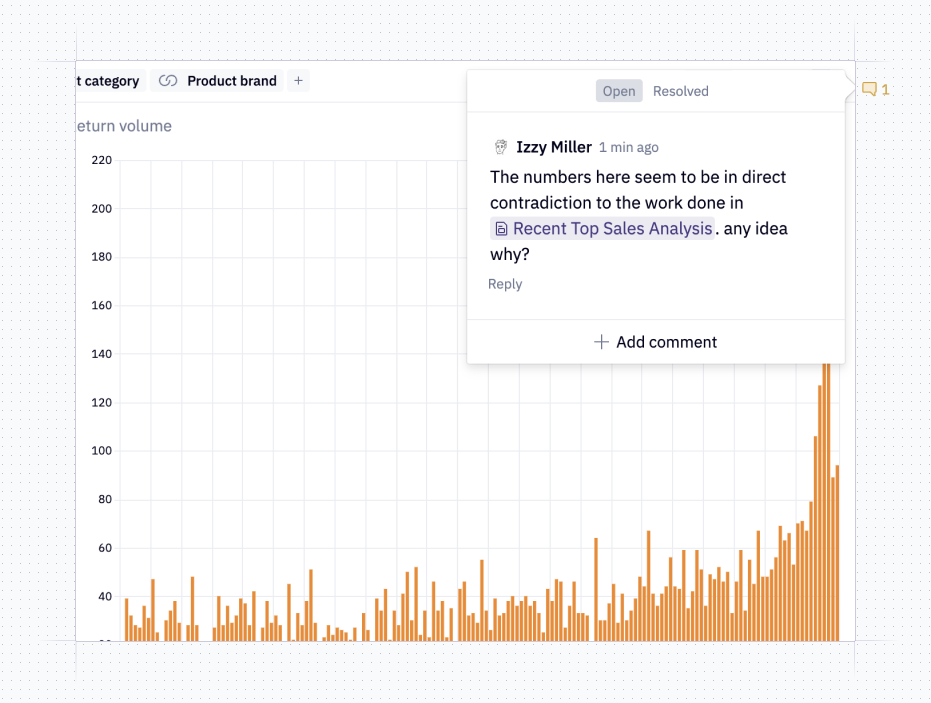
This is a small but mighty feature that enables all kinds of useful organizational patterns. We are already using it internally to create some cross-linking between our core company metrics apps, and it’s a delightful experience to reference a project right in a comment.
📊 Chart fixes galore!
And I mean galore. Here’s a sample of them, which is limited only because my cmd+c & cmd+v fingers were getting tired.
- You can now filter on x-axes that have dots in column names
- Line charts can be grouped by double-quoted column names
- Visual filtering now works when there are brackets in column names
- Charts now show correct dates when column names contained dots
- Tooltips no longer display NaN if a column name contains dots
- Line charts with odd characters in column names now work
- A large and diverse variety of manual tooltip related issues have been fixed
- Color attributes now appear in tooltips even if they’re used in aggregations
- Tooltips render properly when there are 2 series based on the same column
- Tooltips should not fall back to UNIX timestamps when you show a non-axis column
- Manual tooltips now support aggregated columns for double-pivoted-dual-axis charts.
- Custom ordering of legend items now works as expected
- Much, much more.
Charts have a lot of surface area! There’s so many config combinations, and input data can be incredibly complex.
We’re hard at work expanding chart functionality (check out facets if you haven’t yet!), but we’re equally devoted to making sure that basic chart functionality is… functional, no matter what data or chart config you throw at it.
Other improvements
- Download as PDF now respects your current theme in the download.
- If you’ve ever noticed strange duplicated outputs in a Hex project that went away upon refresh— congratulations! You saw a ghost that has now been captured, disciplined, and banished back to the astral plane. You will never see it again.