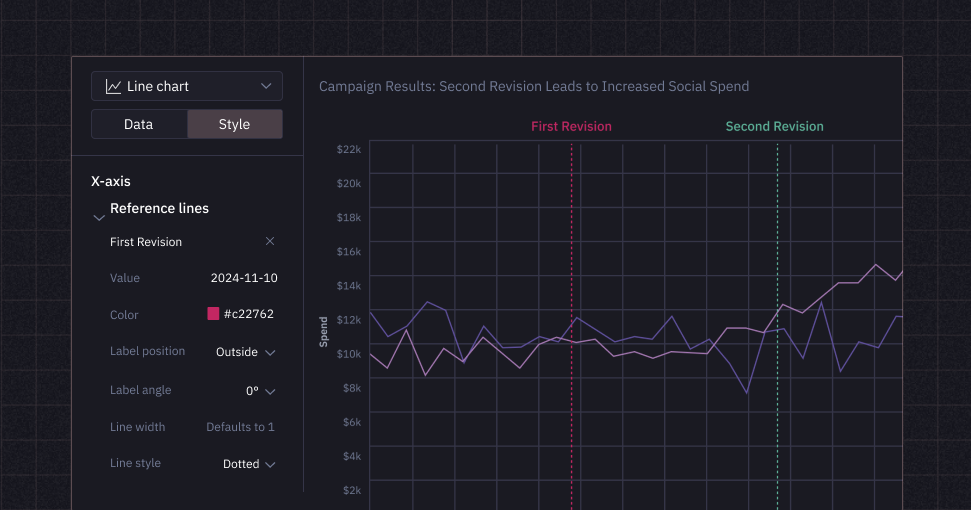This batch of features falls into the category we like to call “pixel-light, impact-heavy”: chart reference lines, a fresh new outline, dropdown display labels… and they’ve just been delivered into your Hex notebooks with laser precision. Hope you enjoy!
📊 Add reference lines to charts
You can now add vertical and horizontal reference lines to x- and y-axes in charts to indicate targets, thresholds, or important points in time. Want to add a super thick, greenish-brown line with a label at a 90-degree angle in the bottom-right corner? You’re free to style as you please (but we can’t save you from the critiques of that one stakeholder who’s really into color theory).
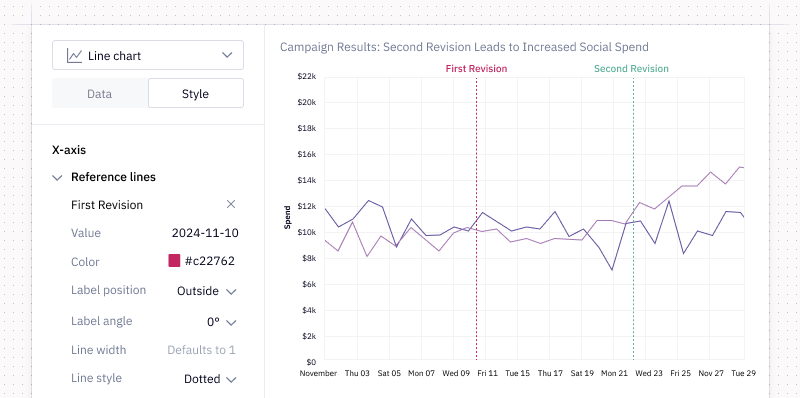
📔 Redesigned notebook outline
In November, we released collapsible sections, which make it easier to organize your most complex projects — thanks to all of you who wrote in with some love!
We got hooked on the fan-mail dopamine hit and kept going by building an all-new “compact” outline with a mini overview and condensed summary for easier navigation and search within your notebook:
We've been using this internally for a few weeks now, and it’s changed the game — making it easier to navigate and work with big, gnarly projects. We also made some improvements to sections, including the ability to drag into a collapsed section.
Excited to hear what you think!
🔑 Dropdown display labels
Note: This feature will be enabled and generally available starting on February 7, 2025.
Some input values are not user-friendly. There’s always that one person on the team who knows user #14925300281 is Jeff, but for the rest of us, displaying the name or email is way more helpful.
With dropdown input parameters, you can now select a display column to render (e.g., email) but still have it return the underlying value (e.g., User ID).
Other improvements
- Faster first run for published apps: We reduced the number of cells that need to run for you to get your answer by only running upstream dependent cells. (Before this update, first runs for published apps ran all the cells — even if they weren’t in the dependency line.)
- Component upgrade notifications: Now when you publish a new version of a component, you can (optionally) notify all the folks who own projects consuming your component that a new version is available.
- Native decimal support for Snowflake: We now support larger numbers using the Python Decimal data type. In the Snowflake configuration panel, you can toggle on "Native decimal support" for up to 38-digit integers.