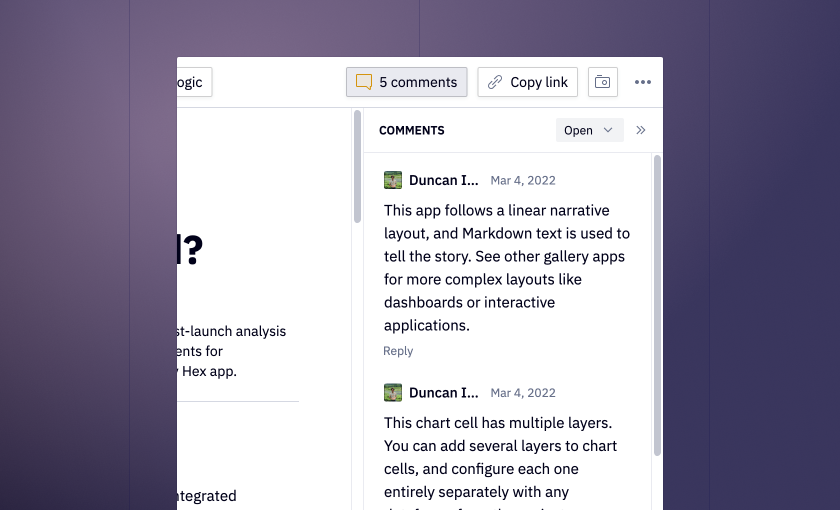💬 App comments sidebar
We've added a sidebar to published apps that makes navigating comments more natural. Now you can pop open the comments sidebar to see all open & resolved app comments. You can quickly navigate around the app by clicking comments, and reply or resolve right from the sidebar. Check out a quick video walking through it.
📚 More project details
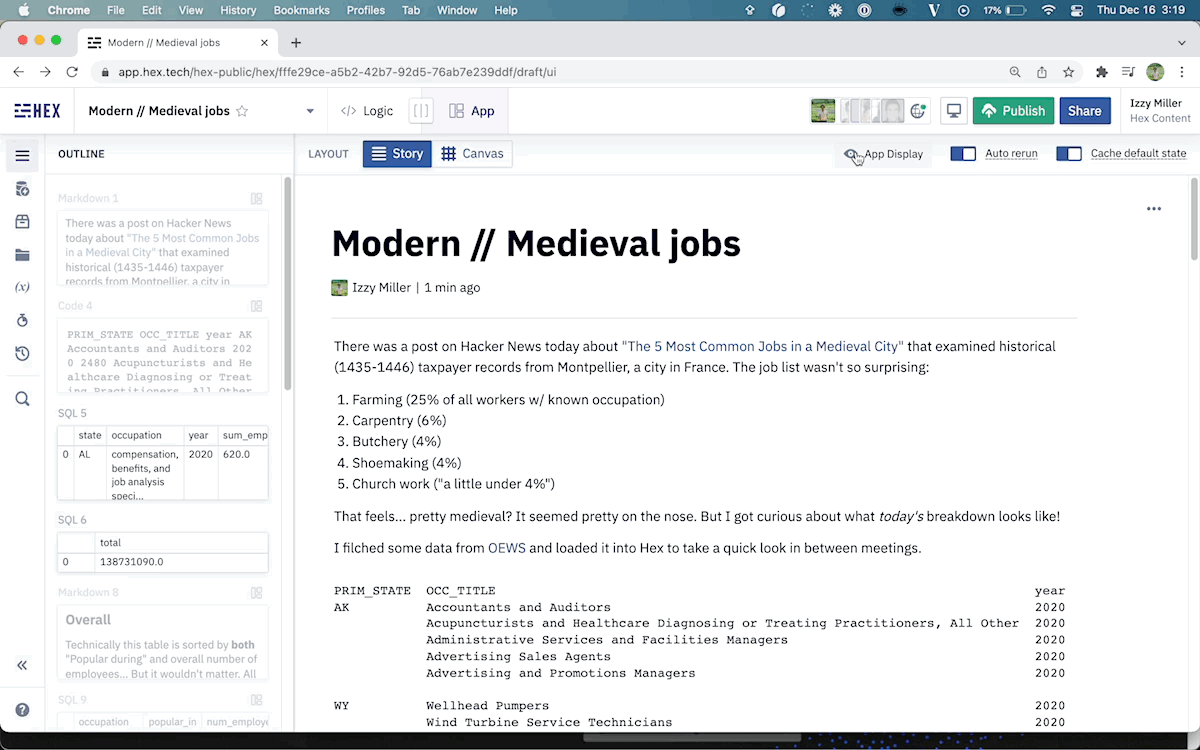
We've added project titles, statuses, and categories to the top of the Notebook view, where they're more easily seen and edited.
There's also a new piece of metadata— Descriptions can now be added to projects, allowing for additional context, helpful links, or anything else you might want to add.
You can also use this metadata as a title & header for Story mode apps. Use the new App Display menu to configure what to show viewers of your app. This means you don't have to add markdown cells to serve as app titles, and can also surface helpful information about status, edit date, and authorship.
We've turned this off by default so you don't have duplicate titles in apps that may have existing markdown titles. Next time you're in an app and it has a markdown based title though, you know what to do... 🔪
💇♀️ Revamped outline
We've given the Outline a fresh new look! You will find it nicely streamlined and focused on cell outputs, so you can more easily navigate your projects.
You can also now filter the outline, choosing to only show Markdown cells or Input Parameters.
🆕 New project creation dialog
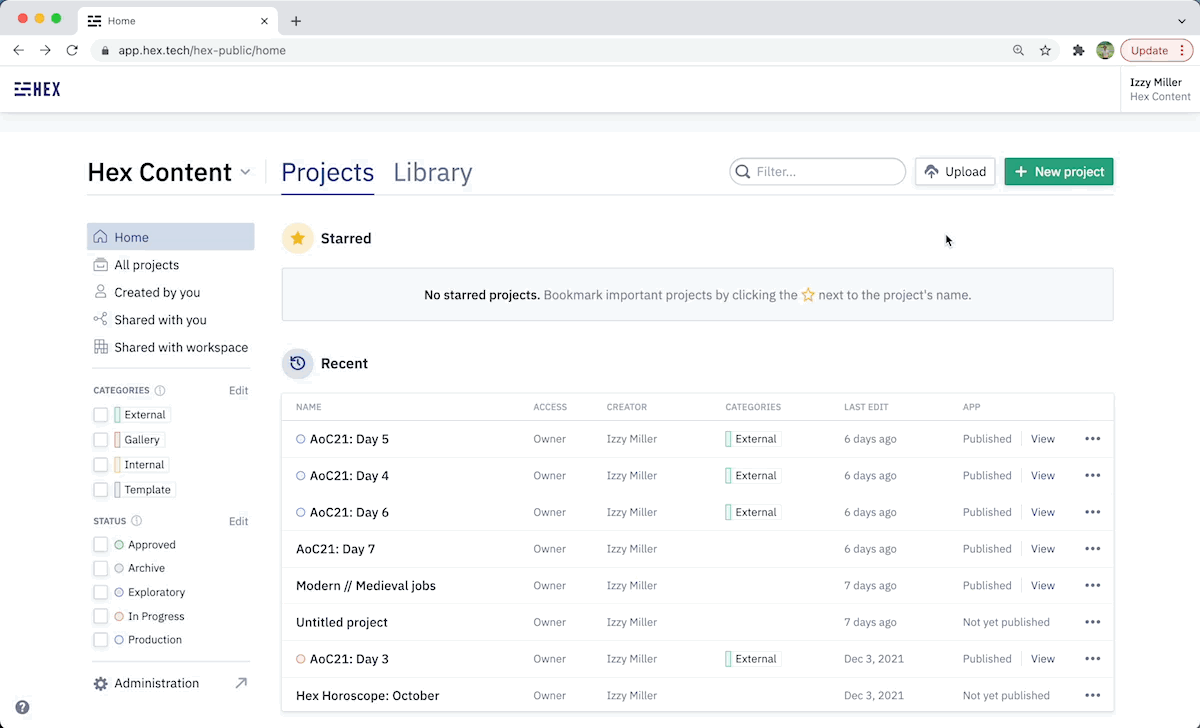
Got a few "Untitled project"s lying around? Us too... so we've made it much easier to name projects right when you create them.
(pro tip: opt+shift+n will let you quickly create a new project, even if you're already inside of another project)
💳 Self-serve account management
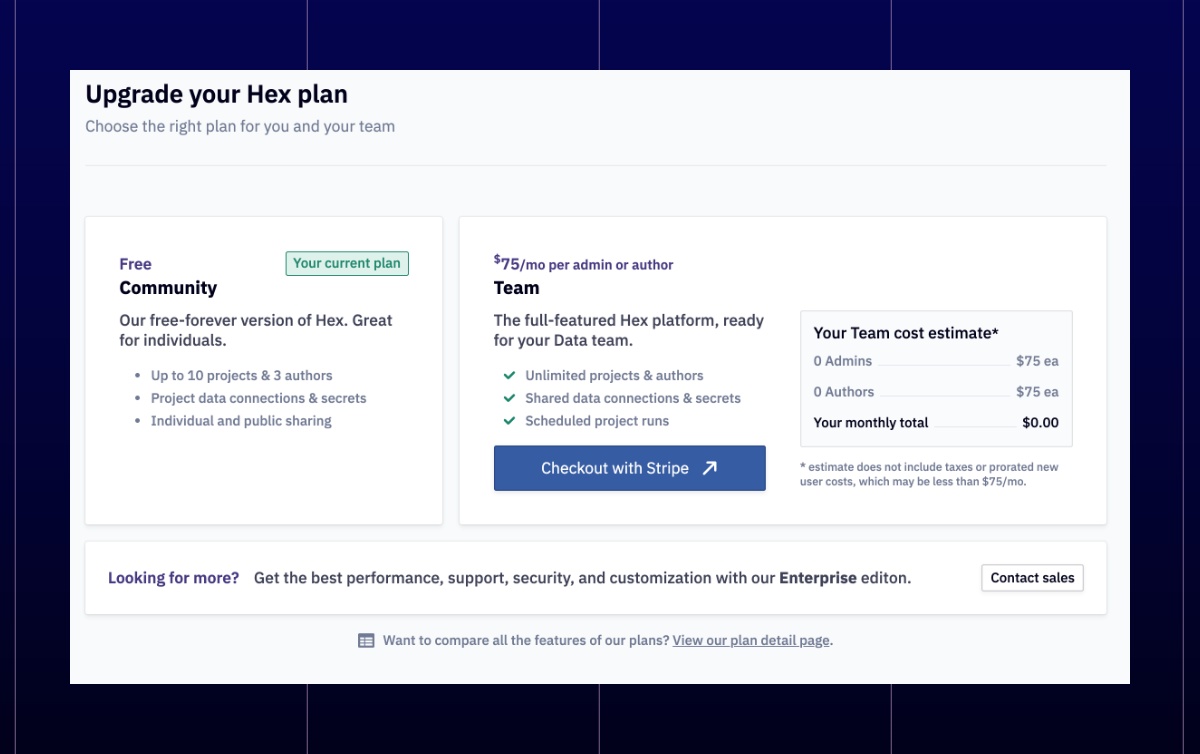
You can upgrade and manage your plan directly from the Hex admin panel! Head to the Admin > Upgrade Plan page to "swipe" your card and get up and running.
Other improvements
You can now make project titles "super duper insanely long" without the title truncating as early.
We are beta-testing a method to improve performance for large projects with 100+ cells. You may notice scrolling working a bit differently - please let us know how it feels!
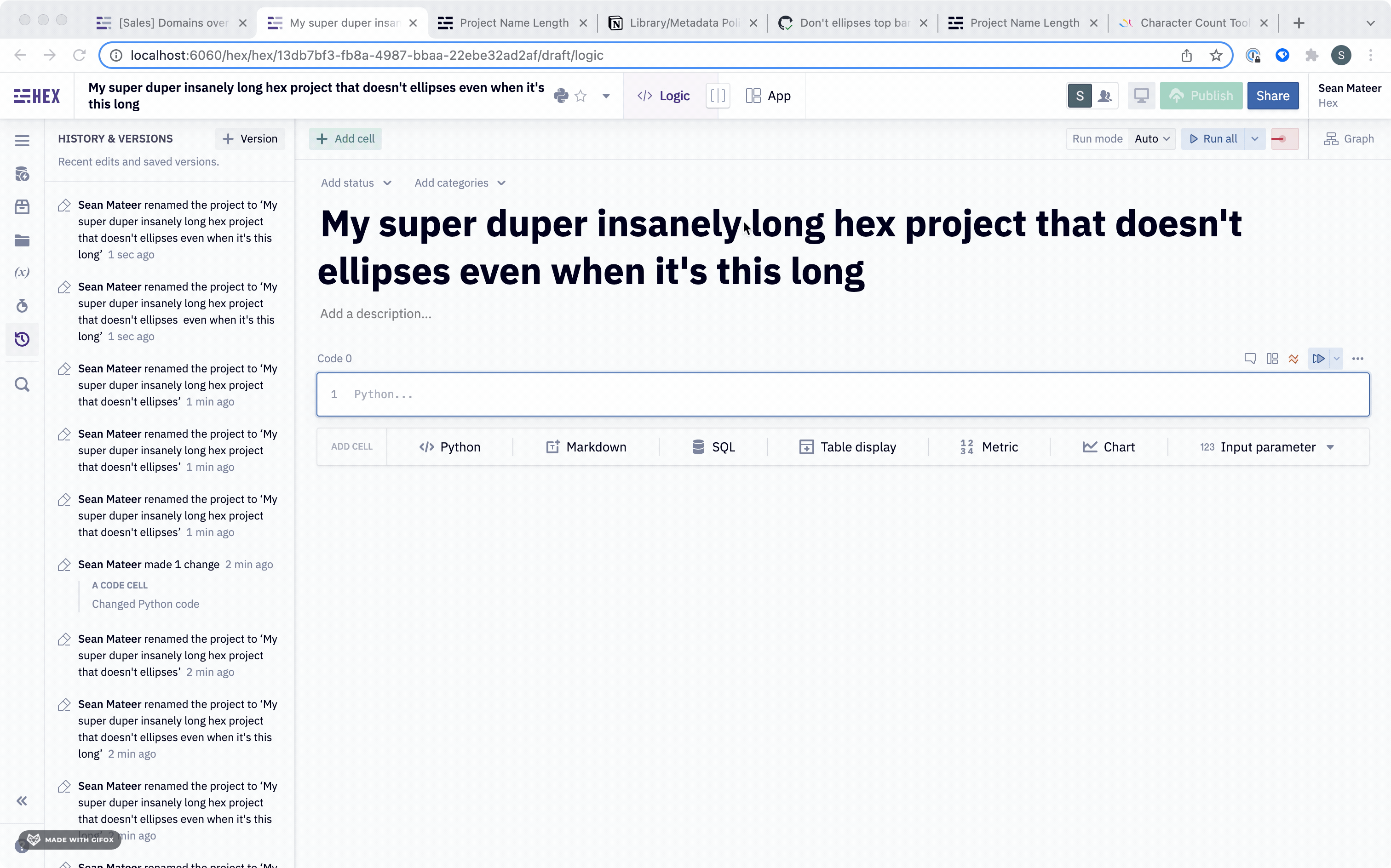
Bugs squashed
- The minimum value setting for axes in Chart cells is now correctly applied.
- We've resolved a bug that was preventing dataframes being downloaded as .csv from the output of the cell.
- We've resolved a bug that prevented some projects from being published when a specific kind of Table Display cell was added.
- Sometimes, when creating a display table cell from a variable, the new cell didn't autorun; this has been fixed.
- The issue of some Single value cell values being incorrectly rounded has been resolved.
- We've made it easier to hover over and click the comment icon in an app.