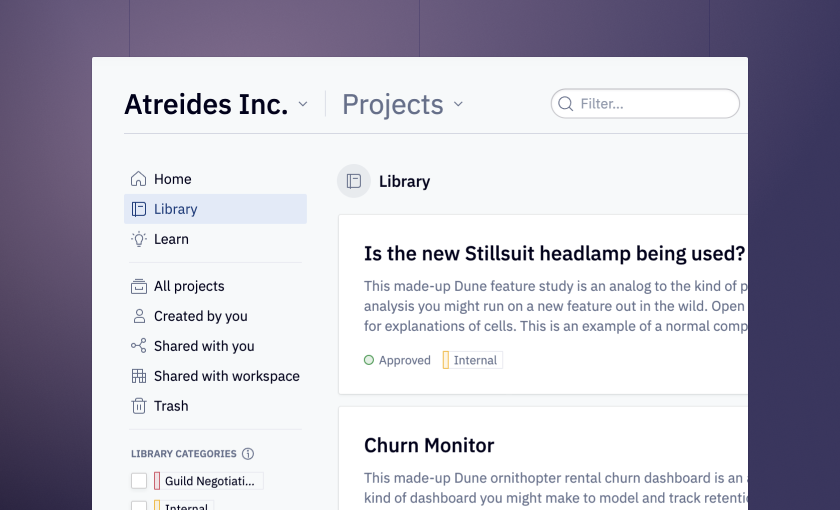📚 Knowledge Library
The Knowledge Library is a new set of workflows and features in Hex that empower teams to create knowledge from their work, rather than just standalone insights. You might remember last month’s announcement of new project metadata, including tags and statuses. Now, you can use specific statuses (like “Approved” or “Production”) to include projects in the new Library view.
The Library UI is a new homepage view that only displays published apps with a “Library Status”, filtering out any active drafts, half-finished explorations, or archived and deprecated work. This is also the default view for View-only users, who are likely primarily interested in approved & verified work.
All the usual search & filtering options work on the Library, and we’ll be continuing to add new metadata that makes it easier to keep relevant knowledge easy to find.
We wrote some more about the Knowledge Library (and Knowledge in general) over on the Blog.
🖼️ Embedding in Notion
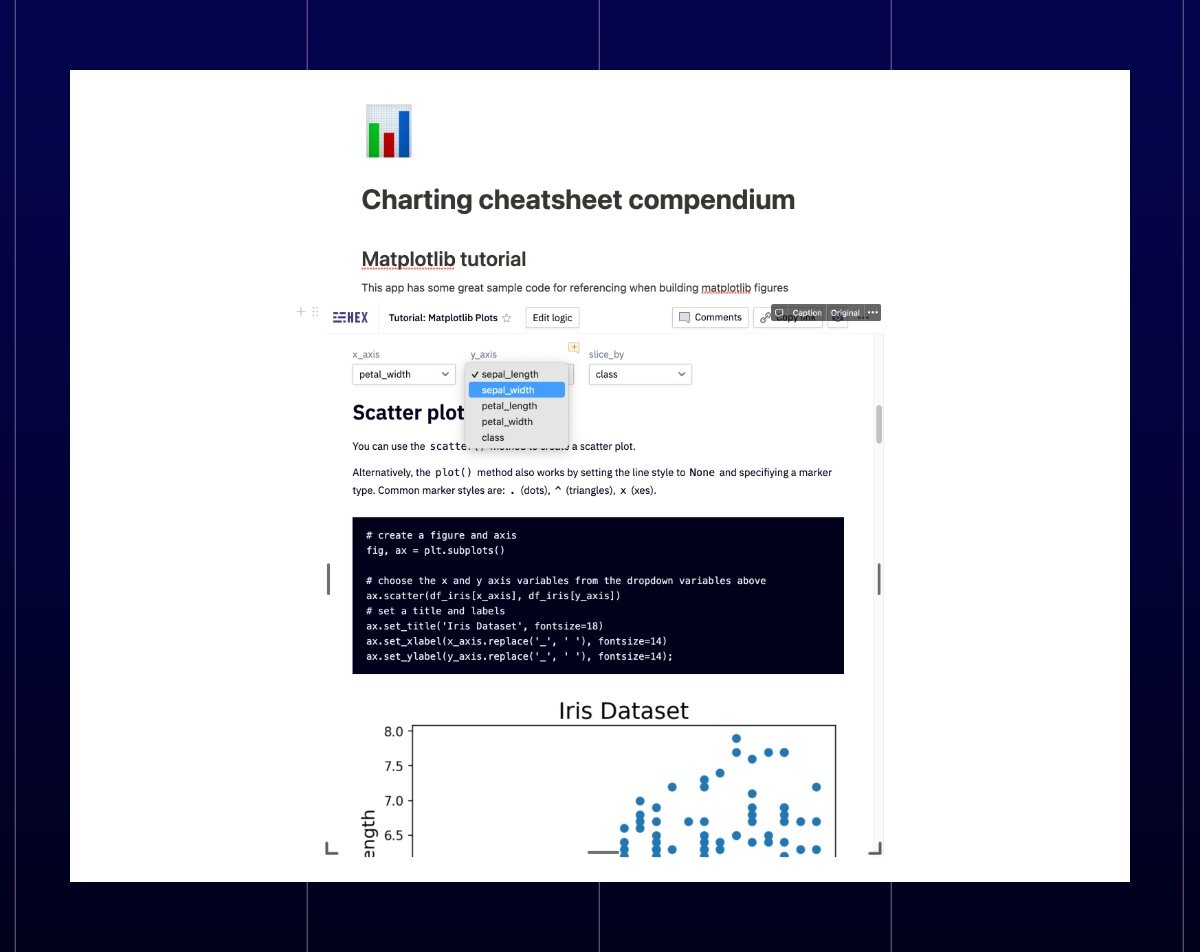
Speaking of Knowledge, we know a lot of you keep your organizational knowledge in Notion. Us too! Despite being founding members of the Anti Screenshots-of-Charts League, we occasionally found even ourselves adding screenshots of Hex apps into Notion pages where a link just wouldn’t cut it.
So, now you can directly embed Hex apps into Notion pages! Just copy & paste the link to a published Hex app into a page, and choose “Embed Hex” when prompted. An embed frame will appear that you can resize appropriately. Check out the docs for all the details!
Note: There’s some more embed work coming swiftly down the pipe. We’ll be working on embed styles, improving embed authentication*, supporting embeds in more places, and more.
* We're currently working on an issue with authentication in the desktop version of Notion. Apps "shared with web" will work in both web & desktop, but privately shared apps will show as logged-out in the desktop version.
🏴☠️ R sneak-peek
R support has been a common request for as long as Hex has been available. We’ve always waxed polyglot about programming, and though it’s usually been about Python, we never planned to only support Python workflows.
Now, (beta) users can choose whether to begin a Hex project using SQL & Python or SQL & R. Many familiar features like reactive auto-run and Dataframe SQL work just as you’d expect.
It’s in Preview, so kinks are still being ironed out, and it may not reach full parity with Python for some time. We’re really excited to start supporting teams and individuals that primarily use R— if that’s you, please reach out for Preview access!
Other improvements
- We’ve added transformers to the default package library 🤗.
- You may have encountered the “Output of x MB is larger than the 10 MB limit” warning when plotting large datasets. We’ve bumped this limit to 50 MB, which should cover much larger plots.
- You can now tweak project labels and descriptions right from the publish dialog— So you can label a project “Production” (and add it to the Library) right as you publish!
Bugs squashed
- We’ve fixed a couple of small issues that sometimes caused the “Publish” button to be inaccessible.
- Clicking “Go to Cell” in app view would occasionally not actually go to the relevant cell — It now always does!
- We’ve fixed an issue that was causing create table commands (CTAS) in BigQuery to fail.
- Chart cells that are “Duplicated as code cell” are now properly sized upon duplication.