We’re turning on our new “Ask Magic AI” responses for data questions for all Team and Enterprise plans. Plus, embedding is coming to Hex! And for those of you who find yourselves in long, scrolly projects, we’ve got a brand new Marie Kondo-esque improvement to help you keep things tidy.
✨ Ask Magic - now with support for data questions
Ask a question from the home page and get pointed to an existing app or a new Explore.
Magic now works outside of projects. Ask Magic a question and it will recommend existing published apps - a powerful new feature that “deflects” questions to trusted analyses. Say you want to know “what campaign is performing best this quarter?” Magic will point to the “Campaign Impact Dashboard” or whatever the relevant app is.
If the answer isn’t in an existing app, Magic will offer to create an Explore so even your no-code users can see, understand, and trust the response to their question. Not sure where to start? Try one of Magic’s suggested questions custom-created to your team’s data.
💡 Data Curation Suggestions
Admins get suggested tables to endorse in a new area of the data browser called “Curation.”
Magic is really smart about SQL, Python, and analytics, but it can lack business context - like a new hire. You can help Magic the same way you can help a new team member, by curating the data in your workspace. With our new curation suggestions, Magic helps you help itself (and others). Curations automatically surface popular tables and models that Admins may want to endorse.
Curations can be accepted or dismissed. Magic will prioritize using endorsed tables when answering questions and generating suggested prompts in Ask Magic - helping your non-data team users ask the right questions and explore the right data.
Want a deep dive on how to best optimize your workspace for LLM's? Join our upcoming Magic & Data Curation conversation on Wednesday, December 4th or learn more about curation in our docs.
Our Magic team is looking for design partners! If you’re a workspace admin or leader excited about using Magic to help enable your team to ask and answer data questions we want to talk to you. Reach out to [email protected]
📊 Embedded Analytics (Beta)
Embed a Hex App into your secure website with pass-through auth and row-level security.
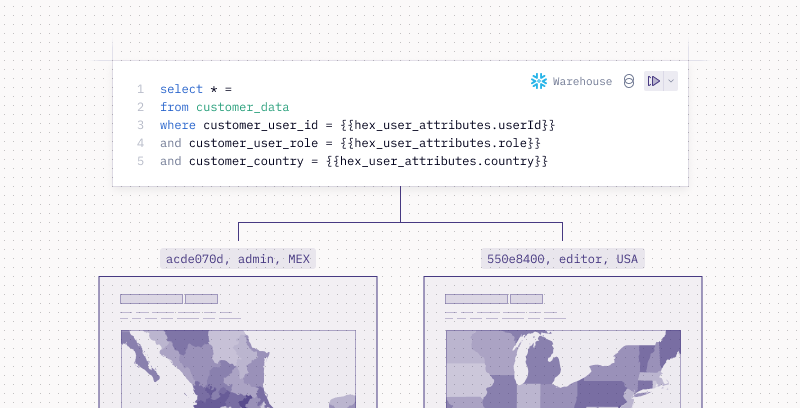
By popular request, we’re bringing advanced embedding capabilities to Hex, so you can securely embed content for your customers. The beta includes pass-through authentication to allow your users to view embedded content without a Hex login, and row-level security to customize the data per user.
We have lots more on the roadmap, but if you’re interested in learning more about embedding, including questions about pricing, reach out to: [email protected].
🔄 Recent Explorations
See and browse your history of Explorations so you can start up where you left off.
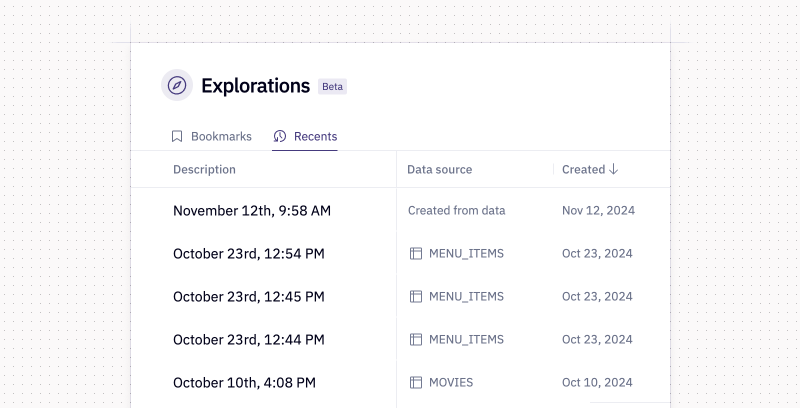
If you haven’t tried Explorations yet, this is your sign. If you have tried Explorations but didn’t bookmark one you meant to, accidentally closed your browser tab, or your cat walked on your keyboard, this is your solution. Now you get a 14-day history of explorations you created so they are easy to recover and re-open.
Find them in the Recents tab of your Explorations page.
🗂️ Collapsible Notebook Sections
Group cells into sleek, nested, beautiful sections that collapse to keep your notebook organized.
People build some amazing – and long! – projects in Hex. And those super scrolly projects can get... a bit unwieldy. Many (many) of you have reached out asking for a better solution, and today is your day. Sections are groups of cells that can be labeled and nested within a project. Grab one cell at a time or select multiple. Move them in and out of sections with ease.
Your projects have never looked so put together.
Other improvements
- The share dialog got a makeover. We simplified the buttons, tucked away some text and overall made it a whole lot cleaner.
- Data connections now have a new permission, Can view results, that can be used to limit who can view the results project that use sensitive data. This feature is available on Enterprise plans. Learn more in the docs.
