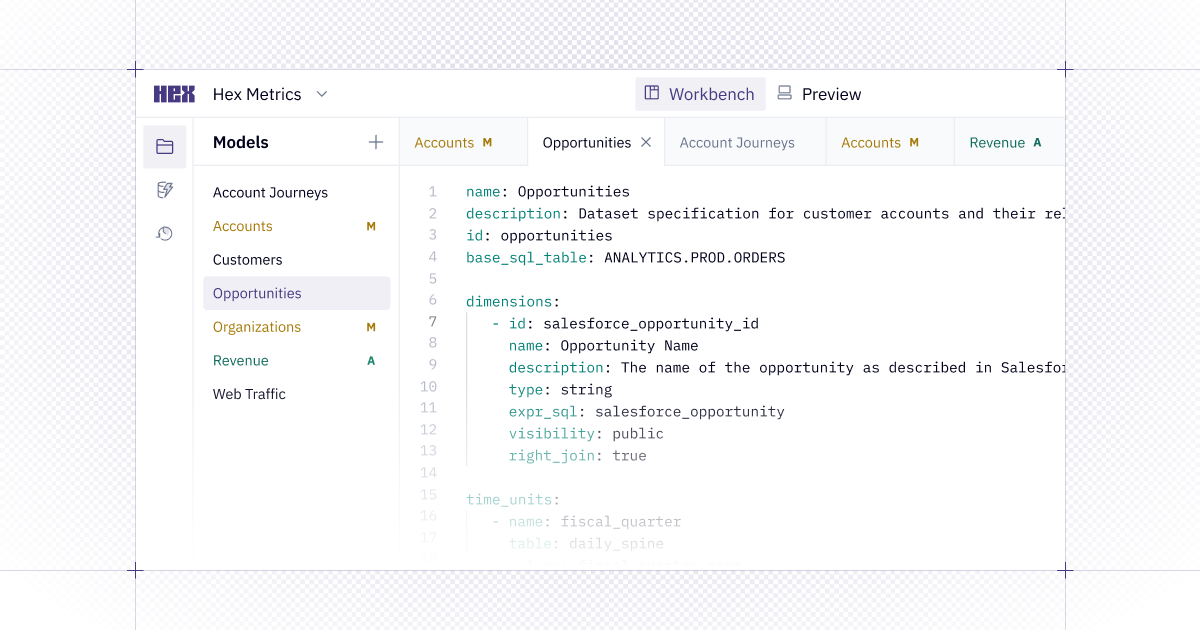Looking ahead at our roadmap in the coming months, we’re more excited than ever about the future of data — one where data teams are at the center, doing their best work, and enabling the rest of the organization with access to trusted answers.
This week’s updates lay the groundwork, starting with native Semantic Authoring in Hex!
✍️ Semantic Authoring Beta
Last year, we launched Semantic Sync to enable self-serve via pre-existing semantic models. Today we’re taking the next step, bringing speed and trust together in one platform with native Semantic Authoring in Hex.
Now in public beta, the new Modeling Workbench gives Admins on Team and Enterprise plans the ability to curate the ground truth of your business — right where your team is already working.
These models become governed context that flows right into your workflows: consumed in Explore cells, and referenced by Ask Magic and Magic in Explore.
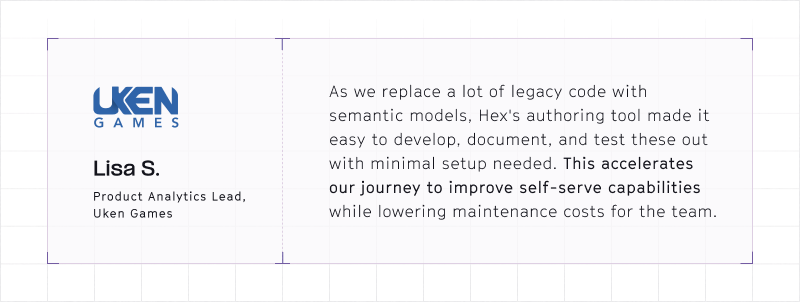
Read our full announcement to learn more about Hex’s first-class, AI-powered semantic authoring.
➕ Pivot totals and pivot cell glow-up
Pivots got a makeover! Create a new pivot cell in your project to see the sleek redesign, and take advantage of powerful features like:
- Infinite scroll for a smoother viewing experience
- The option to transpose values as rows
- The ability to drill into aggregated values and view row-level data
- And (🥁 drumroll...) row and column totals!
A key part of exploring data is aggregation — questions like, “What’s the total revenue across this whole data table?” and “What’s the average lifetime value?”
With new pivot cells, totals are displayed by default. No need for more code or an extra cell to arrive at these insights.
Existing pivot cells will still run just fine, but will sport a "Legacy" tag in the notebook. Hover over "Legacy" to duplicate the cell into the new UX.
🧮 Cross-model calcs
In the new Modeling Workbench, you can reference fields across any model or table when writing calcs. That means you can pull a dimension from one model into a calc in another (same goes for measures), as long as there's a join path between them.
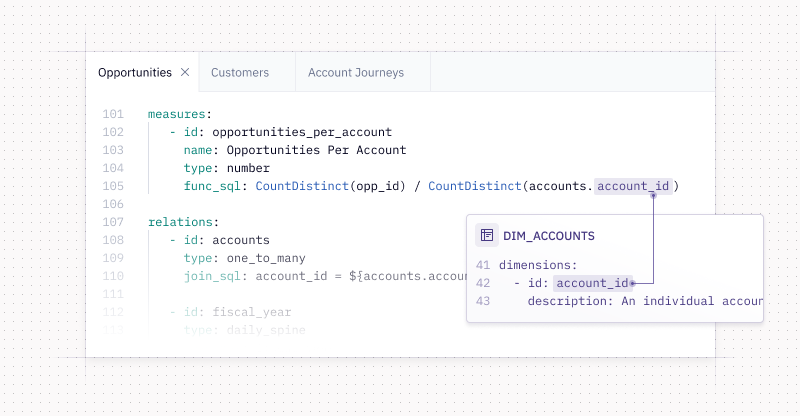
Semantic Sync also supports cross-model calcs pulled in from dbt MetricFlow, Cube, or Snowflake Semantic Views.
📋 Audit logging for AI
Curious about AI usage within your Hex workspace? Admins on the Enterprise plan can now see these new events captured in audit logs for security and compliance:
- Editing an exploration using AI
- Creating a new exploration using Ask Magic on the homepage
- Toggling on or off access to the Notebook Agent’s alpha features
- Using AI to edit a cell in the notebook
- Messaging the Notebook Agent
- And more (see full list of event types)
We’re all ears if there are other events you’d like to monitor.
Other improvements
- Simultaneous total and subtotal labels in stacked charts: You can now display both the color/group label and the total label for stacked bar, column, and area charts — at the same time!
- New default for project sharing: We updated the default credential sharing setting to Off. That means project-level credential sharing is now opt-in, and Editors should check their preferred published app run settings when publishing new projects. No changes have been made to existing projects or your connection-level OAuth settings — those will continue to work as expected.
- Notification for downgraded access: Users missing workspace assets (e.g. data connections, secrets) will now see a banner and alert in the notebook flagging their downgraded project access. The updated UI makes it easy to understand what's missing, so they can loop in an Admin and get unblocked.
- Jump to corresponding cell in the Graph: If you have the Graph view open, clicking on a cell in the notebook will take you to that same cell in the DAG. Got 100 cells in the notebook? (Yikes. 🫠) At least now they’re easier to find in the Graph!
- Cleaner PDF exports: We tightened up the layout to eliminate extra white space, so exported PDFs look crisper and more polished for those executive eyes. 👀
- Bulk remove elements in rows: We fixed an issue where bulk removing elements didn’t always work. Now in the App Builder, you can remove multiple elements from the same grid row all at once. Fewer formatting clicks = more time for cool stuff.