Export as PDF
Export an app as a PDF to generate an ad-hoc static representation of the published app.
- Available on the Team and Enterprise plans.
- Users must be authenticated; anonymous viewers of a publicly shared app will not be able to use this feature.
Exporting an app as a PDF is possible from the three-dot menu of the published app.
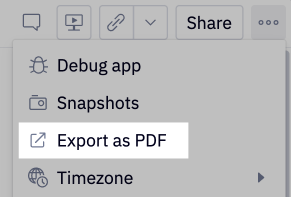
The resulting PDF will be a snapshot of what's visible in the published app at the time of export. Each tab of your app will be captured as its own PDF page, up to six tabs. If your app has more than six tabs, additional tabs will not be included in PDF exports.
Exporting as PDF is recommended if you need to generate an ad-hoc, static representation of the app. To deliver regularly-scheduled PDFs (or PNGs) of a published app, consider configuring an app notification to send a screenshot to email or Slack.
Snapshots offer another method of capturing and sharing point-in-time screenshots of published apps, which can always be viewed and accessed from the published app. You can also export a Snapshot as a PDF.
Admins can turn off the ability to export apps as PDFs at the workspace level by updating the workspace's project sharing settings.