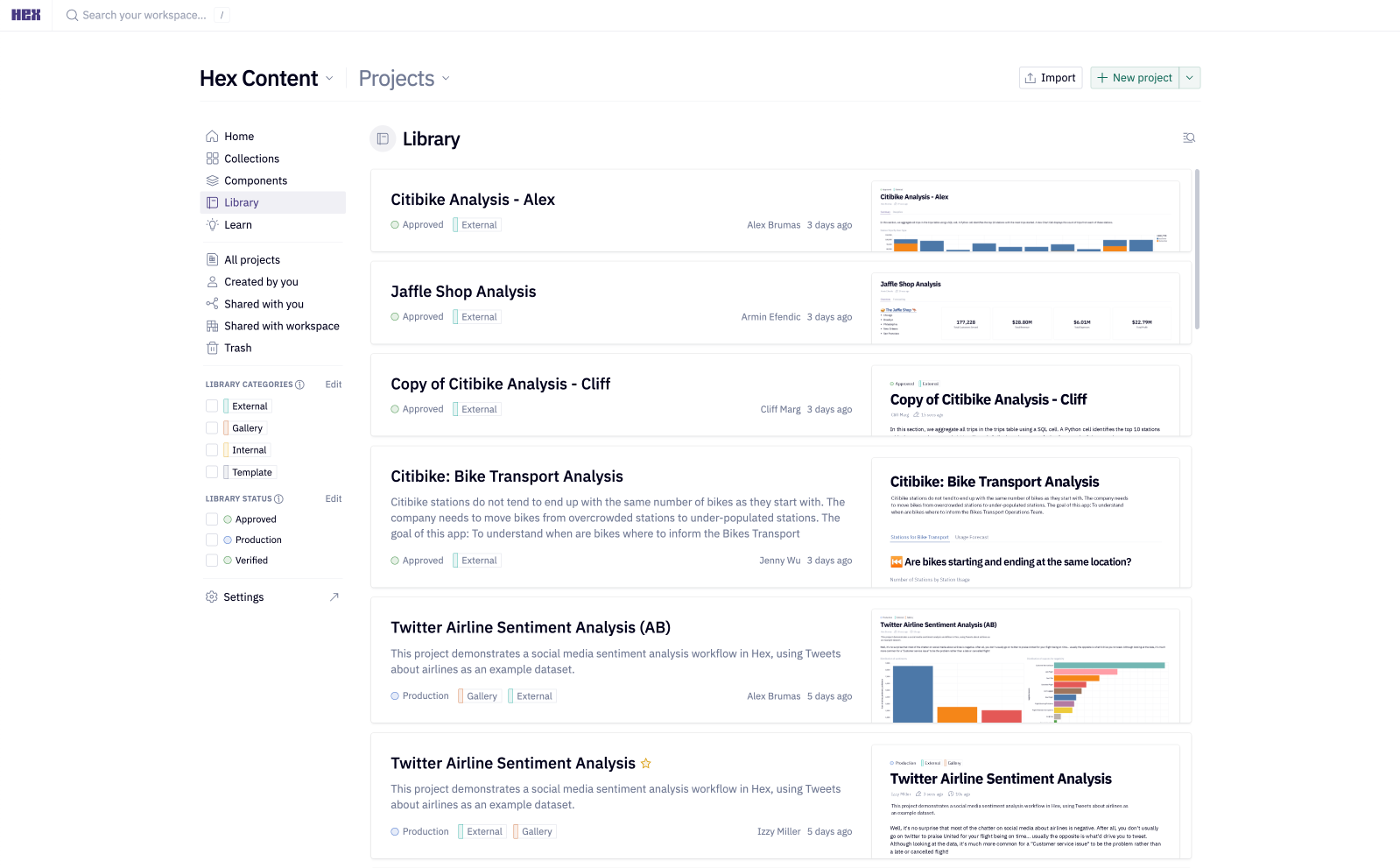Apps introduction
Hex Apps let you arrange, format, and publish a selection of cells as a dashboard, report, or interactive data app.
- Available on all pricing plans.
- Users will need Can Edit or higher project permissions to build and publish Apps.
- Users will need Can View App or higher project permissions to view a published App.
What are Apps?
Apps are a curated selection of cells from your project that you can publish and share with stakeholders. Building an App is the fastest way to create evergreen dashboards, ad hoc reports, and internal tools or data apps from a notebook or query. Turn any analysis into a beautifully-formatted deliverable in a matter of seconds.
Select cells from your project
From the App builder you can choose the input parameters, text, and display cells that you want to show your stakeholders, while hiding the underlying code in your Notebook view. Of course, if you want to show off your Python and SQL cells in your App, you can!
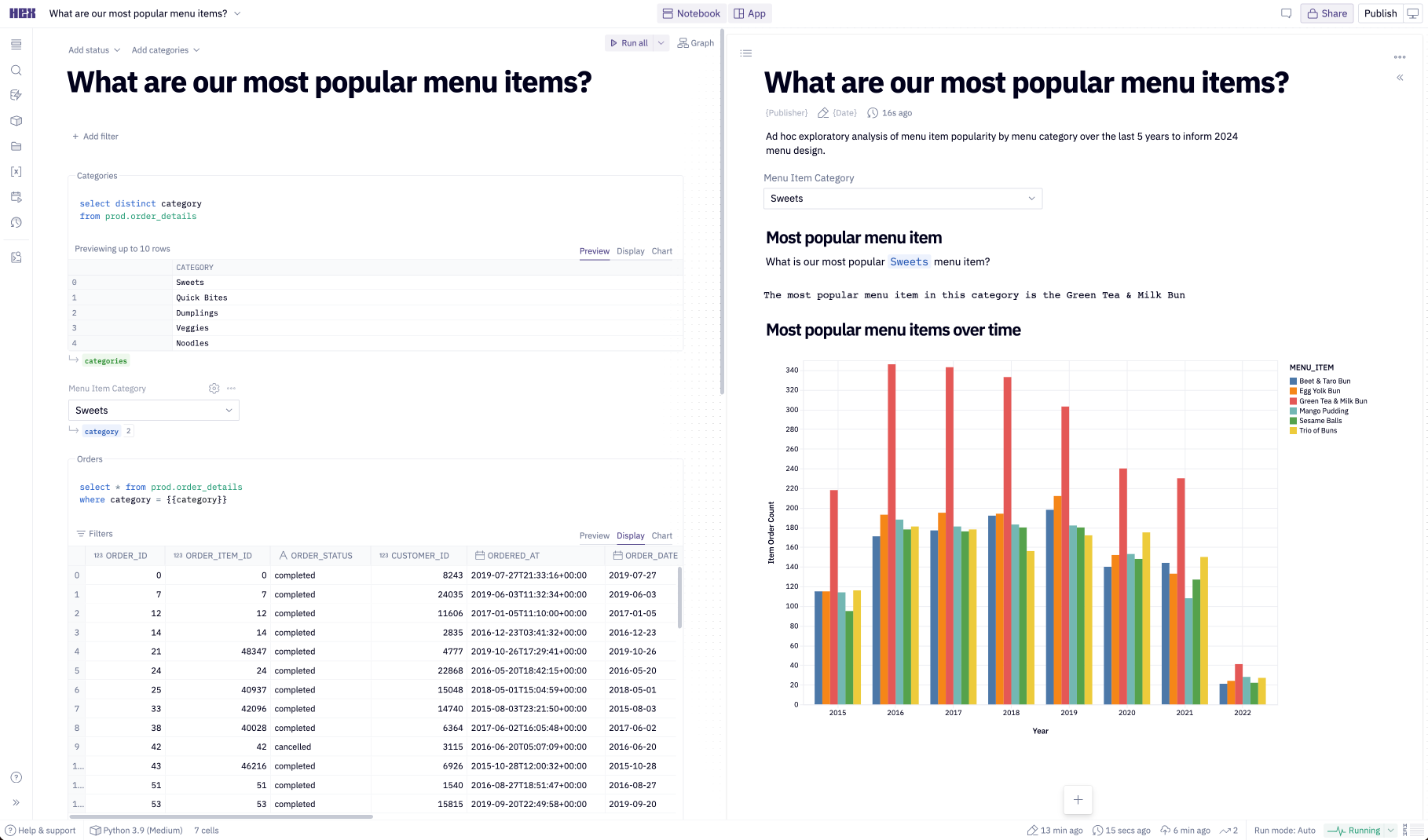
Publish and iterate
Publishing your project makes the current version available on your App. You can continue editing and iterating on versions of your project in the Notebook view without affecting the published version that's live in your App. When you're ready to push the latest changes, you can re-publish to update your App.
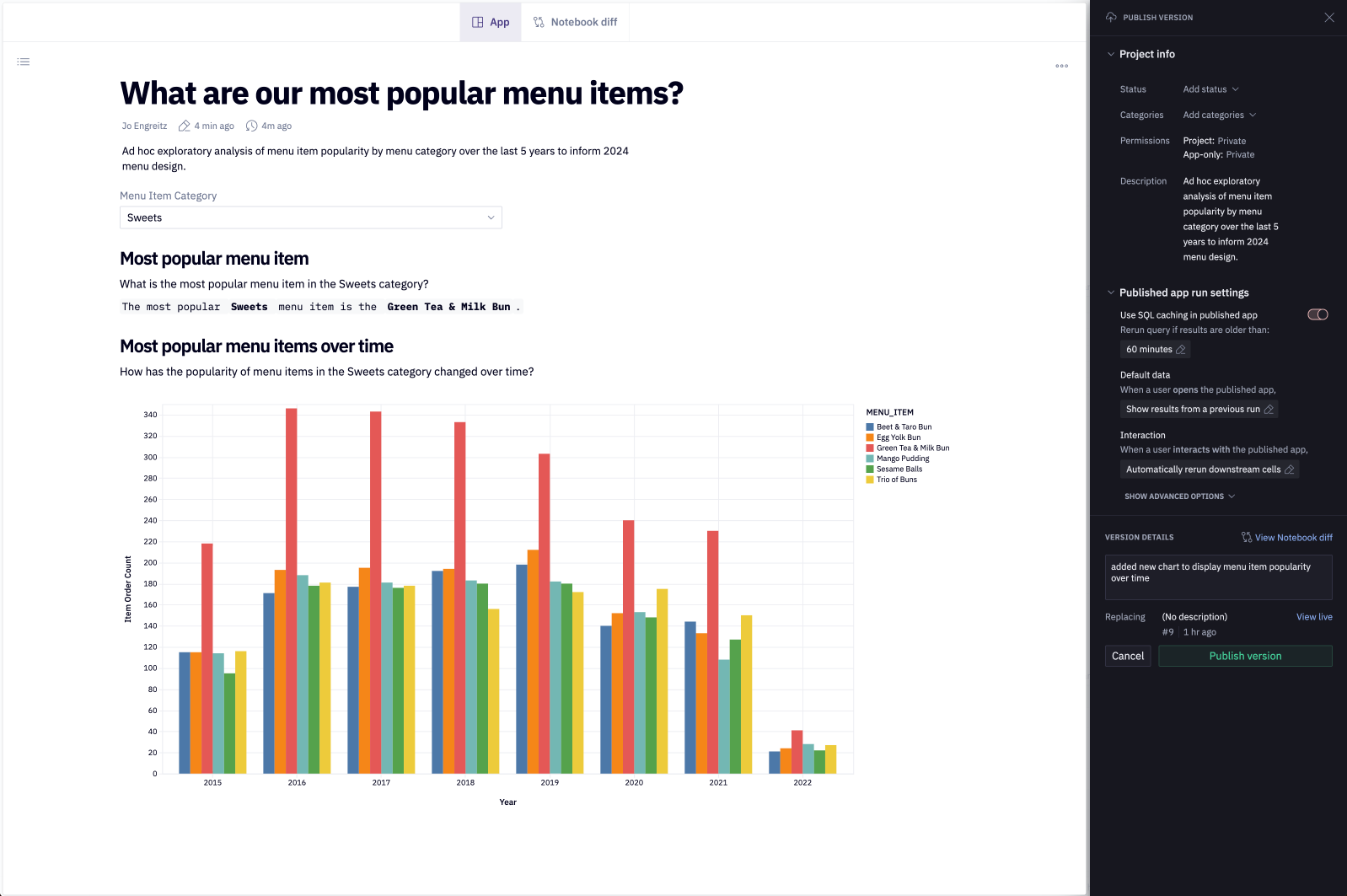
Share with stakeholders
Apps are only visible to people with whom you have shared your project. You can grant someone App-Only project permissions, to allow them to view and comment only on the published App. This is great for sharing with non-technical stakeholders or clients.
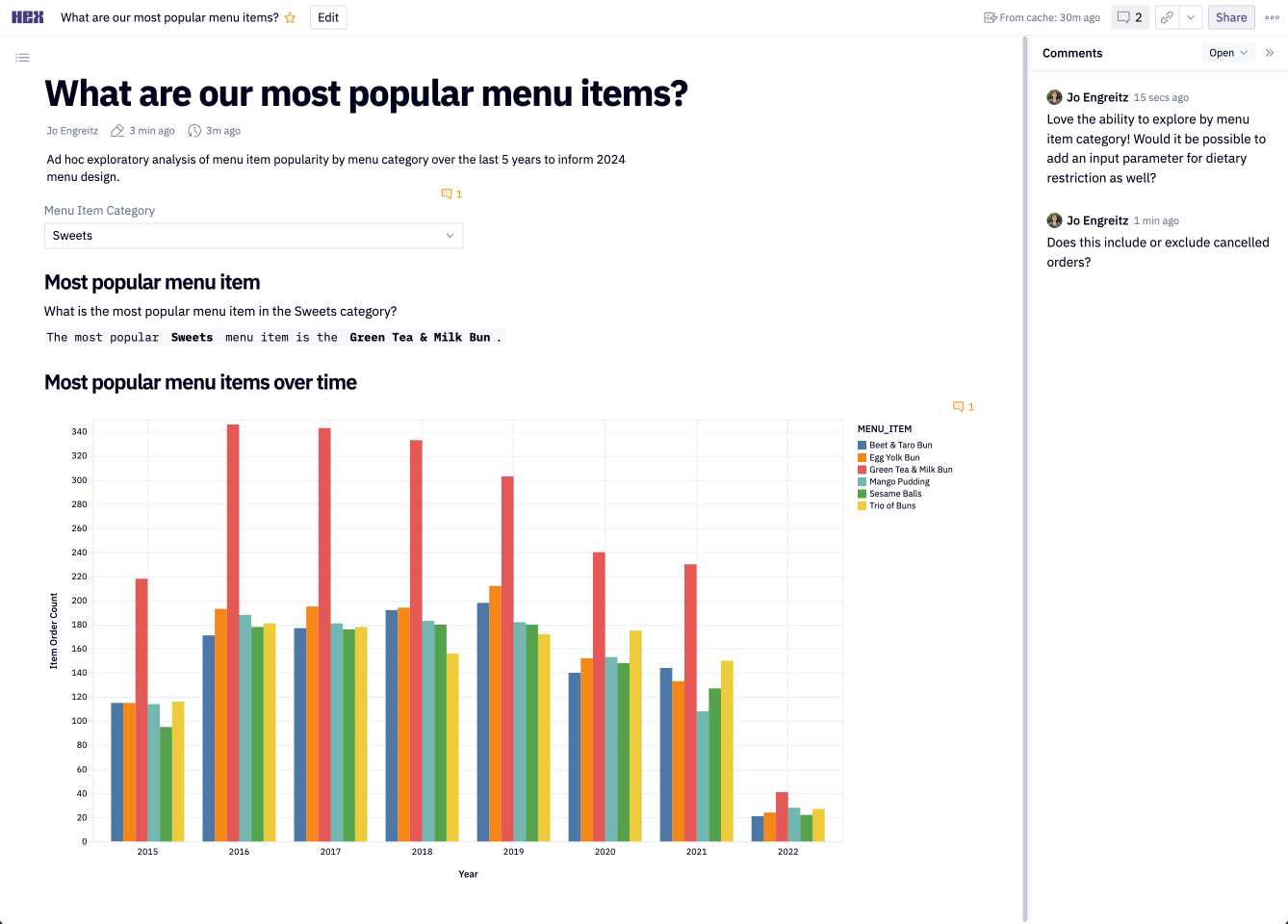
Build your knowledge Library
Adding an Endorsed status to an App marks it as part of your organization's knowledge base, and makes it easily discoverable by other members of your workspace within the Library.