Project sharing
Share Hex projects and grant Full Access, Can Edit, Can Explore or Can View App permissions
- By default, users need Can Edit project permissions or higher to share projects.
- Users with Full Access project permissions can disallow Can Edit users from sharing.
Hex projects are easy to share with your colleagues, stakeholders, and clients so you can review code, collaborate on analyses, and discuss findings. Sharing a project gives the invited user access to the project with the permissions you specify.
Share a project
To share a project, click Share in the upper right of your project. Projects can be shared with specific users and groups, all workspace members, or publicly with the web. For each option, you can specify the permissions granted.
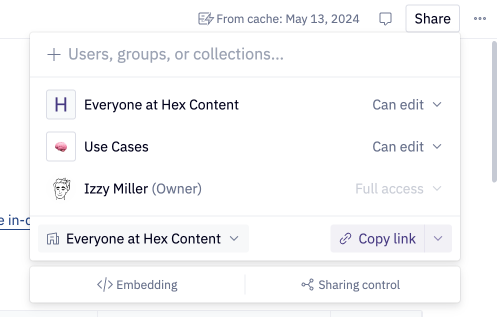
Share with individual users or groups
Inviting a specific user or group to a project simply grants that user or users access to the project with the permissions you specify.
If a user is removed from a group that was previously invited to a project, that user will lose access to the project.
Share with workspace
Select Share with [my workspace] from the bottom left hand dropdown to make the project accessible to any Admin, Editor, or Viewer in your workspace. Workspace members will be able to view the project in the Shared with workspace section.
Workspace Guests cannot access projects shared with the workspace, unless they were separately invited to the project as an individual user.
Share to web
Select Anyone with the link to make your project publicly available. Anyone with the link to your project will be able to navigate to and interact with your project.
Sharing your project publicly offers limited project permissions:
- Can View App: Can only see the published App
- Can Explore: Can see the entire project, and explore the published App. Cannot edit or run the project.
Note: a Workspace admin may have disabled Share to web functionality for your workspace.
Project permissions
When you share a project, you grant one of several project permissions, which dictates what the invited user(s) can do on the project.
When Full Access or Can Edit project permissions are granted to a Hex user who with a Viewer role, that user's permissions to the project will be automatically downgraded Can View App. Similarly, if this project permission is granted to a user with an Explorer role, they will be downgraded to Can Explore.
Learn more about how project permissions and workspace roles interact here.
Full Access
Grants full permissions on a project, including renaming and deleting the project, as well as sharing and managing project permissions. Full Access users can also disallow Can Edit users from sharing a specific project.
Users need an Editor, Manager or Admin role to be granted Full Access project permissions.
Can Edit
Grants permission to comment on and modify any part of project, including the Notebook view, App builder and published App. Also grants permission to share and manage user project permissions (as long as this hasn’t been disabled by a Full Access user). Users with Can Edit permission cannot archive or delete the project.
Users need an Editor, Manager or Admin role to be granted Can Edit project permissions.
Can Explore
Grants permission to view and comment on any part of the project, including the Notebook view, App builder, and published App, use Chat with App as well as explore from Apps. Users with Can Explore permissions cannot modify or share the project.
Users need an Explorer, Editor, Manager or Admin role to be granted Can Explore project permissions.
Users with Can Explore permission who are workspace Editors or Admins can duplicate the project (excluding data connection credentials), and will have Full Access permissions on the resulting new project.
Can View App
Grants permissions to view and comment on only the published App. Users with Can View App permissions cannot access the Notebook view or App builder. Can View App permissions also restrict the ability to duplicate, modify, or share the project.
Workspace roles and project permissions
As mentioned above, each project permission is restricted to particular workspace roles. These are summarized below:
| Capability | Admin | Manager | Editor | Explorer | Viewer | Guest |
|---|---|---|---|---|---|---|
| Allowed Full Access | ✔ | ✔ | ✔ | ✔ | ||
| Allowed Can Edit | ✔ | ✔ | ✔ | ✔ | ||
| Allowed Can Explore | ✔¹ | ✔ | ✔ | ✔ | ||
| Allowed Can View App | ✔ | ✔ | ✔ | ✔ | ✔ | ✔ |
¹Admins always have Can Explore access to a project, even if not explicitly granted it.
FAQs & Troubleshooting
What if a user is granted permissions via multiple shares?
It’s possible for a single user to receive different permissions for a project if the user belongs to a group, workspace, or collection. In general, permissions are additive, so in these cases, the highest project permission is granted to the user.
For example, say you share a project with an individual and grant Full Access permissions. Later, you share the same project with a collection that the individual is a member of, granting Can Explore permissions. The individual will retain their Full Access permissions.
Unable to edit due to missing workspace role
If you were granted Can Edit access to a project (including via a group share), but do not have the Editor workspace role, you'll be downgraded to Can Explore or Can View App permissions (depending on whether you have an Explorer or Viewer seat, respectively). To resolve this issue, request an Editor seat in your workspace.
Unable to explore due to missing workspace role
Similarly, if you were granted Can Explore access to a project (including via a group share), but do not have the Explorer workspace role, you'll be downgraded to Can View App permissions. To resolve this issue, request an Explorer seat in your workspace.
Unable to edit due to missing workspace asset permissions
Workspace assets (which include: data connections, secrets, Git export repos and Git packages) have additional permissions on who is allowed to edit a project when this asset is used in the project.
In some cases, you may have been granted Can Edit access to a project, but downgraded to Can Explore since you do not have access to all workspace assets used in the project. This is the feature working as intended, since it is designed as a security feature that prevents access.
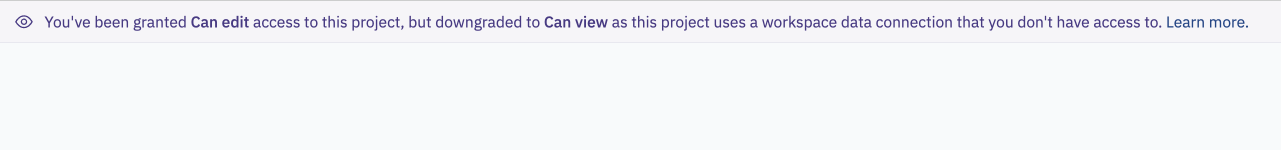
If you require edit access to this project, you can do one of the following:
-
Ask a user with Can Edit access to remove the workspace asset that is preventing you from editing the project.
- Use the warning message to determine which type of workspace asset is preventing you from having Can Edit access.
- Check who has Can Edit or Full Access to the project via the Share button in the top right hand corner.
- Reach out to one of those users and let them which type of workspace asset is preventing you from editing the project. Ask them to check whether the data connection, workspace secret or Git package is necessary for the project. In some cases, it might be able to be swapped with another asset or removed from the project entirely.
-
Ask a Workspace Admin to grant you access to the workspace asset. If access is needed to do your job, it may make sense for you to be granted access to the workspace asset.
- Use the warning message to determine which type of workspace asset is preventing you from having Can Edit access.
- Find the list of Admins on the Users page of Settings.
- Contact an Admin to ask to be added to the workspace asset — include the project you're trying to edit as additional context.
Unable to view a project due to missing data connection permissions
Workspaces on the Enterprise plan have an additional data connection permission feature that can prevent users from viewing a project when certain data connections are used.
If you do not have access to a project because it uses a data connection you don't have Can view results access to, you'll see the following screen. This is the feature working as intended.
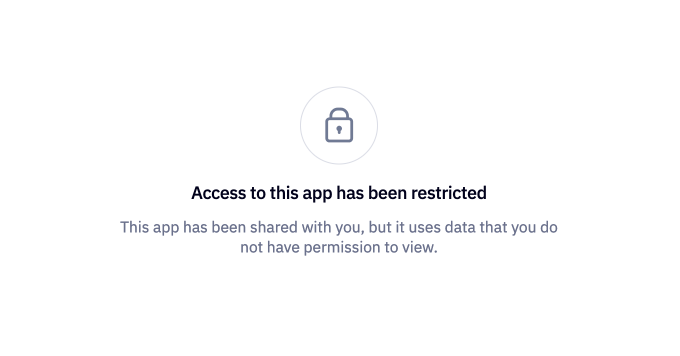
If you require access to this project, follow the same debugging steps as above.
Unable to explore from a published app due to missing data connection permissions
The Can explore permission allows users to both view the project's notebook and explore from the published app. As mentioned above, users can see notebooks that use a given data connection without requiring Can query access to that data connection. However, a user's ability to explore from a published app is dependent on the user having Can query access to the data connections used in the project. This means that if a user is granted Can explore access to a project that uses a data connection they do not have Can query access to, they will be able to view the project's notebook, but not explore from the published app. Users will see a tooltip that explains this lack of connection permissions if they attempt to explore from the app.
Debugging access to a project
For Editors or Admins
If a user has reached out as they are unable to access a project they've been granted access to, here are some debugging tips:
-
Ask them to share a screenshot: The screenshot often includes useful information (see above for examples).
-
Inspect the share dialog: If the project was shared directly with the user, the share dialog will show warnings if a permission conflict has occurred. If the project was not shared directly with that user, they may be inheriting access via a Group or Collection.
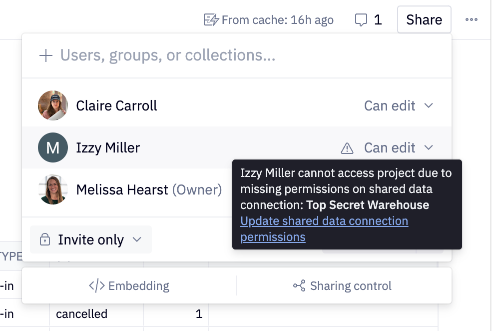
-
Check imported assets: Hex prevents access to a project based on whether a workspace asset is imported into a project. In some cases, a workspace asset may be imported but not used in the project, which will still restrict access. Remove the data connection from the project via the three-dot menu next to the data connection's name.
-
Republish the project: If you choose to switch any data connections that are preventing access, you may need to republish the project for these changes to take effect.