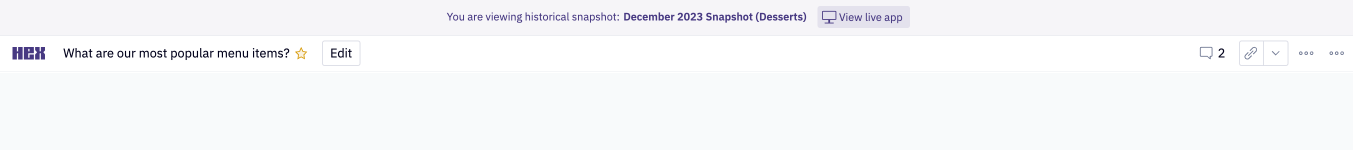Snapshots
Snapshots allow users to freeze an App in time for easy reference in the future.
- Available on the Professional plan and above.
- Users will need Can Explore or higher project permissions.
Anyone who views an App can capture a moment-in-time view of the App as a Snapshot.
Create a snapshot
To create a Snapshot, click the three-dots icon at the top right of the published App. Click Add, enter a name for your Snapshot in the modal, and click Save snapshot.
Share a Snapshot
To share a Snapshot, you can distribute a link to the Snapshot. Users will need access to the published App in order to view the App Snapshot.
To get a link to a Snapshot, click the three-dots icon next to the Snapshot in the Snapshots list. Then click Copy link.
Export a Snapshot as a PDF
To export a Snapshot as a PDF, make sure you are viewing the Snapshot you would like to export. Then, click the three-dots icon in the top-right corner and click Export as PDF.
Return to the published App
If you are viewing a Snapshot, you can return to the latest published App by clicking the 'View live app' button in the banner at the top of the App Snapshot.