Hex integration for Slack
Get answers from the Hex Agent in Slack, receive Hex notifications, and deliver Scheduled run results to Slack channels.
Enabling the integration
Hex Admins can enable the Hex integration for Slack from the Integrations section of Workspace settings.
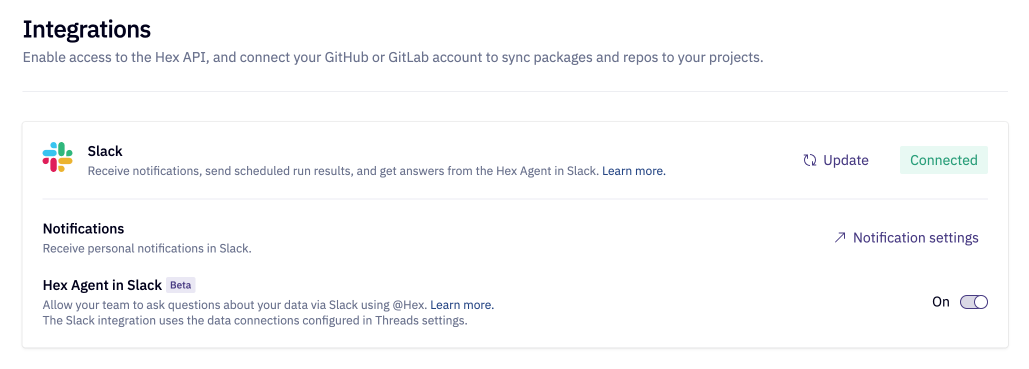
Using the integration to receive notifications
Once the integration is enabled, all members of a workspace can choose to deliver Hex notifications directly to Slack. These include notifications for comments, project access requests and more.
To enable notifications delivery in Slack, head to Settings and Notifications.
The first time you enable this integration, you will need to authenticate with Slack.
Using the integration to deliver app notifications
The integration can also be used to deliver app notifications directly to a Slack channel.
To learn how to configure this, visit the documentation on notifications.
Enable Hex Agent in Slack
The integration will also allow you to enable the Hex Agent in Slack, which will allow you to have natural language conversations with your data in Slack. Visit the documentation on Hex Agent in Slack for more information.
FAQs
How can I get additional support for this integration?
Please contact us at [email protected] for any feedback or issues around using the Hex integration for Slack.