Data browser
Explore and preview data from the homepage or within a project.
- Users will need Can Edit permissions.
Use the Data browser to view the schemas, tables, and semantic models available in your data connections. Explore by searching for column or table names, previewing data, and understanding datatypes.
Users can access the Data browser from the homepage, or from within a project.
Using the Data browser within a project
Users can open the Data browser tab to access the Data browser within a project. Hovering over a table name will display options to preview or query the data. Clicking the eye icon will open a wider view of the Data browser with a 100-row preview of the table's results.
Users can also open this wider Data browser view by clicking on the Data browser icon in the add cell bar.
It is also possible to access the Data browser for a particular connection by hovering over the data source in a SQL cell and selecting Browse schema. This will bring you to the data connection in the Data browser.
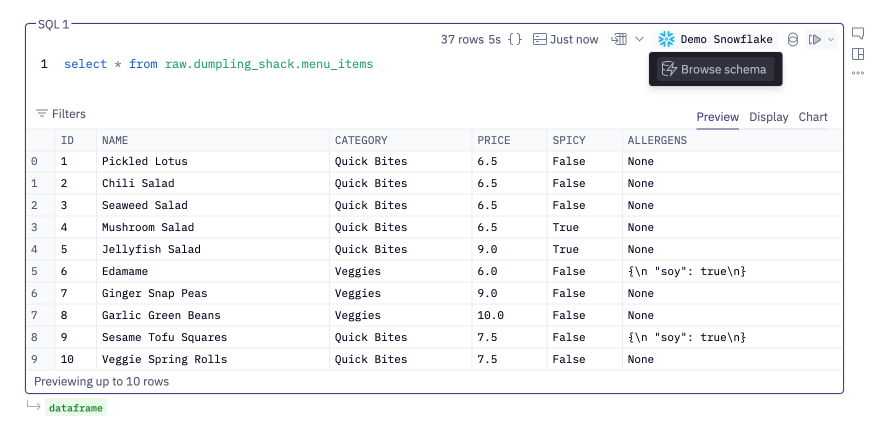
Semantic models in the data browser
Any semantic models that have been configured on a data connection are available via the Data browser. Expand the data browser from the left sidebar, and open the Data models tab at the top. From here, you can search your models and datasets, and view the measures and dimensions of your datasets. To explore, select + Add to project which will add an explore cell referencing this dataset in your project.
Schema metadata
Any schema metadata configured in your warehouse, dbt, or from within Hex will be displayed in the Data browser.
If the selected table is part of a dbt model or defined as a source in dbt, you will see the model's most recent job execution date, source freshness, and the status of any tests configured on the model.
Recently used & favorites
Access the Recently used tab at the top of the Data browser to preview or query your recently used tables.
Users can also add favorite schemas and tables by clicking the star icon next to the schema or table name. These favorited items can be accessed via the Favorites tab at the top of the Data browser. These favorites are unique to each user and persist across projects. When searching in the schema browser, it's possible to search all contents of the Data browser, or just within your favorited items.
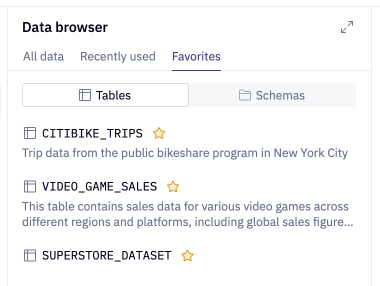
Data browser search
Search the contents of your data connection in the search bar at the top of the Data browser. Users can choose to search all contents within the Data browser, or just within their favorited content. Search results can also be filtered to one type of database object by preceding your search with database:, schema:, or table:.
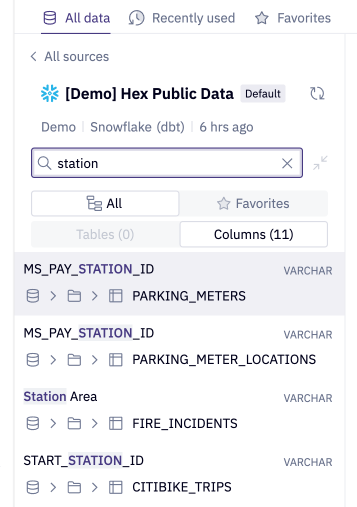
Hover over a table in a SQL cell query and select Search for table in data browser to launch a search.
Link to data objects
Click the link icon next to a database, schema, or table name to copy a link to the specific data object to your clipboard. Sending this link to another Hex user will open their Data browser to the intended data object.
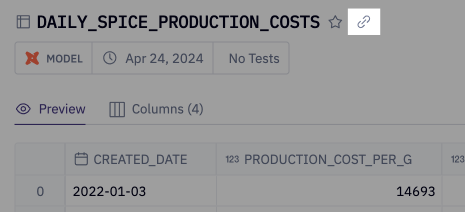
Shortcuts
Within a project
When viewing the Data browser from within a project, hovering over a table will show options to preview or query the table, and a three-dot menu holds additional shortcuts.
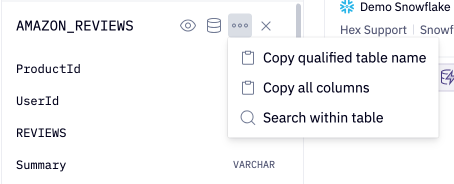
Preview: Launch the Data browser modal displaying a 100 row preview of the selected table.
Query: Open a SQL cell querying the selected table with a limit 100 clause.
Copy qualified table name: Copy the qualified table name including the database, schema and table.
Copy all columns: Copy a SQL query that selects all columns from the selected table to your clipboard. This shortcut can be useful if you need to select all but a few columns.
Search within table: Launch a Data browser search filtered to the selected table.
From the homepage
When selecting a table or semantic dataset in the Data browser on the homepage, Explorers and Editors have the option to start a new exploration with the Explore button in the upper right corner of table previews. Editors have the additional option to open tables in a variety of cell types via the + Open in project as... and open semantic models as an Explore cell in a new project.
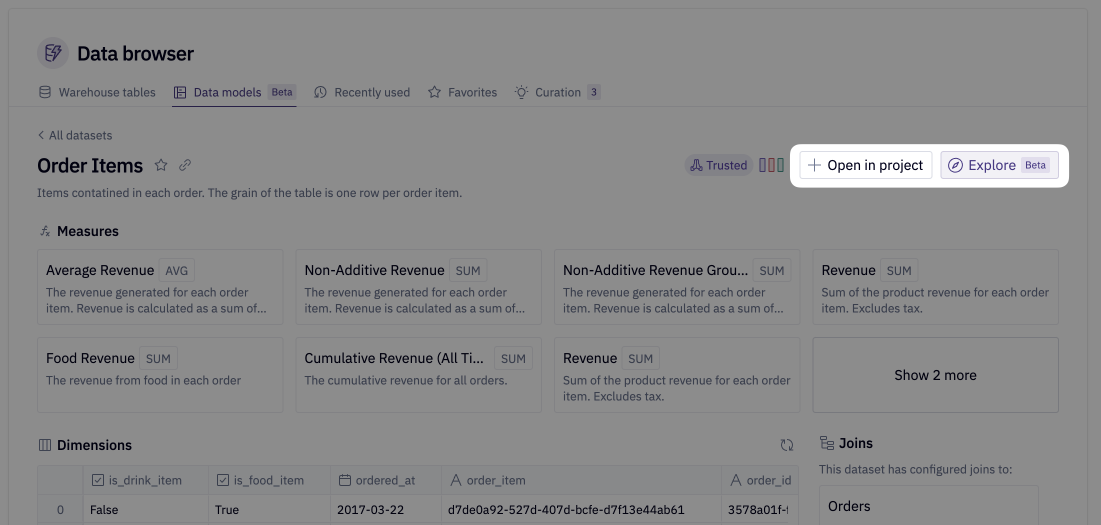
Manage data connection properties
When viewing the Data browser, Admins will see a toggle to "Manage properties". Enabling this toggle will provide Admins with an editable view of the Data browser where descriptions and Magic properties can be updated.
Descriptions
Database, schema, table, and column descriptions are inherited from your database and dbt and displayed in the Data browser. If desired, additional descriptions can be added by clicking Add an additional description....
If Magic is enabled for your workspace, detailed descriptions on your data connections databases, schemas, tables, and columns help Magic identify the purpose of these various data objects. Descriptions can also be used to help provide Magic with more context about how to use the data in these data assets, therefore improving the quality of Magic SQL generations.
For example, adding a description to your dim_users table that says “No internal employees are contained in the table” can help Magic (as well as Hex users) understand that this table is best used in queries related to external users. Another way to help Magic is to describe the formatting in a given column; for example, a description on a customer_name column that reads "Names are formatted as 'Last name, First name'"
All descriptions may be provided to Magic for the purpose of improving Magic generations.
Magic usage
Admins can choose to include, exclude, or prioritize data objects for Magic usage.
If Magic is enabled for the workspace, all data objects are Included by default. Admins can choose to Exclude certain objects, which will prevent them from being used in generations by Magic. If an object is excluded, all of its children will automatically also be excluded.
Databases, schemas, and tables can also be Prioritized if you'd like Magic to prefer certain objects when generating responses. In cases where there are multiple data objects with similar data, it can help to tell Magic which is the preferred object.
For example, STG_ tables commonly contain similar dimensions to those downstream, but are not production-ready. Instead, DIM_ tables are much more relevant and thus should be Prioritized. This feature helps Magic understand these preferences so that users can trust Magic’s tendencies.
Refresh the Data browser
The contents of the Data browser are generated upon creation of a data connection, and will be cached until the Data browser is manually refreshed. To refresh, click the refresh icon next to the data connection name at the top of the Data browser.
Hex Admins can schedule automated refreshes for each workspace Data connection.
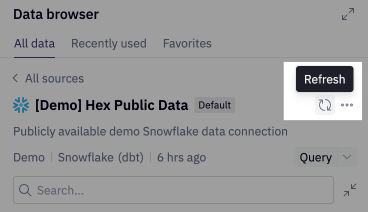
The 100-row table previews displayed in the Data browser can be refreshed individually by clicking on the circular arrows at the upper right of the table preview.