Context Studio
Observe, evaluate, and improve how Hex agents behave across your workspace.
- Available on the Team and Enterprise plans.
- Users need the Admin or Manager role to access Context Studio.
- Only Admins can view individual conversations.
Context Studio enables Admins and Managers to observe, evaluate, and improve how Hex agents behave across your workspace. It combines observability and context management in one place, giving data teams the tools they need to confidently provide a solution where anyone in their organization can answer data questions using Hex.
As agent usage grows, Context Studio gives you visibility into where agents perform well and where they struggle, then provides direct access to the context settings that influence their behavior. For guidance on configuring these context sources, see setting up your workspace for AI agents.
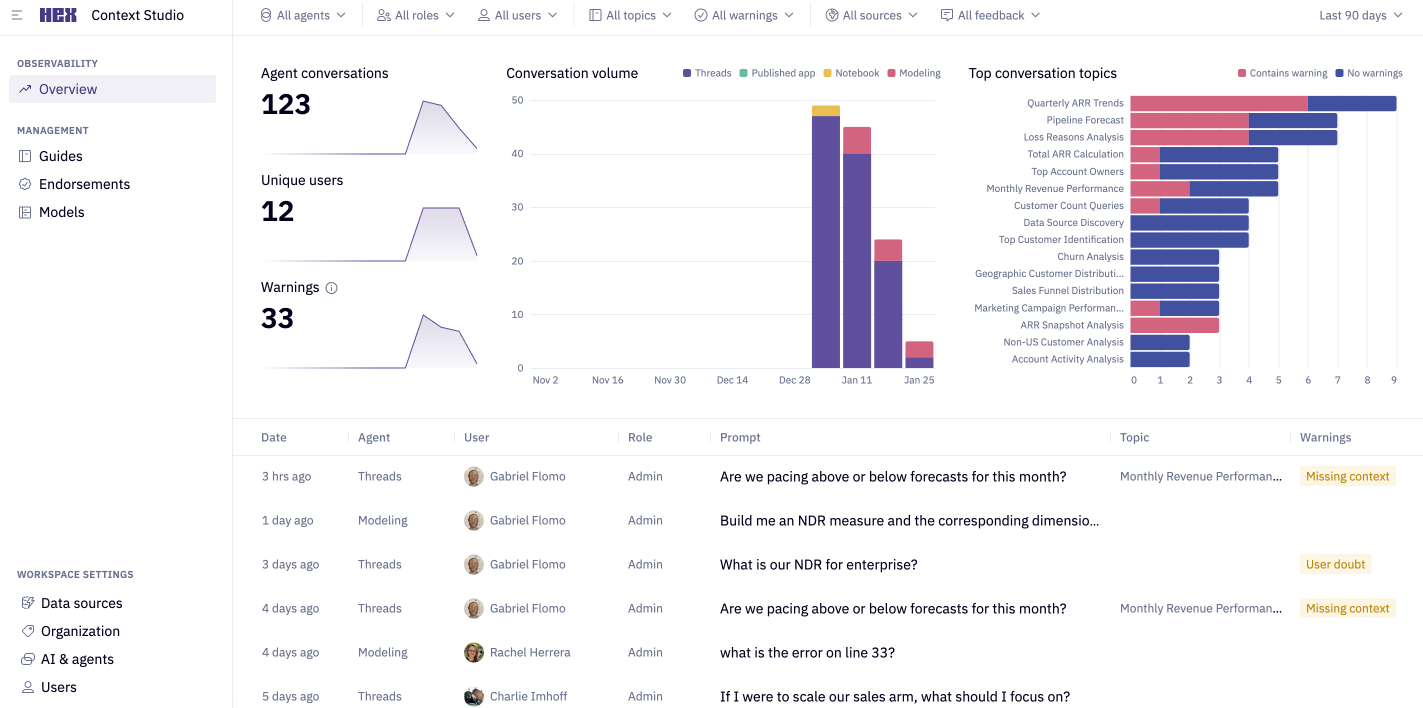
What you can do with Context Studio
Observe agent behavior
Review how agents are used across your workspace. See what questions users ask, which topics appear most often, and where agents raise warnings or express uncertainty.
Identify opportunities for improvement
Use topics and warnings to pinpoint where additional context or guidance would most improve agent responses.
Improve context safely
Update the guidance and data definitions agents rely on, including unstructured guides, endorsed assets, and semantic models. Test changes in a controlled environment before publishing them to production.
Where to go next
- Observability: Monitor agent usage, topics, warnings, and individual conversations
- Context Management: Manage guides, endorsements, and semantic models