Hex Agent in Slack
Ask questions in Slack and get back answers from the Hex Agent.
- Hex Agent in Slack is available on our Team plan and above, and all paid plans include monthly agent usage limits.
- Hex Agent in Slack is currently available on our US Multi-tenant and EU Multi-tenant stacks. Hex Agent is not yet supported on HIPAA Multi-tenant and Single-tenant stacks.
- Users need the Admin, Manager, Editor, or Explorer¹ workspace role to access the Hex Slack Agent.
¹ Explorers can access Hex Agent in Slack if they have access to Threads. Threads is off by default for Explorers, but can be enabled by a Workspace Admin.
Hex’s Slack integration enables you to interact with Hex Threads directly in your Slack workspace. You can ask questions, analyze data, and get AI-powered insights without leaving Slack, making it easier to integrate data analysis into your team's conversations.
Set up Hex Agent
In order to leverage the Hex Agent, Slack must be enabled in your organization's Workspace settings. A Workspace Admin can enable the Slack integration in Integrations settings as described here.
Once Slack is enabled on the Workspace level, Hex Agent in Slack must be toggled on.
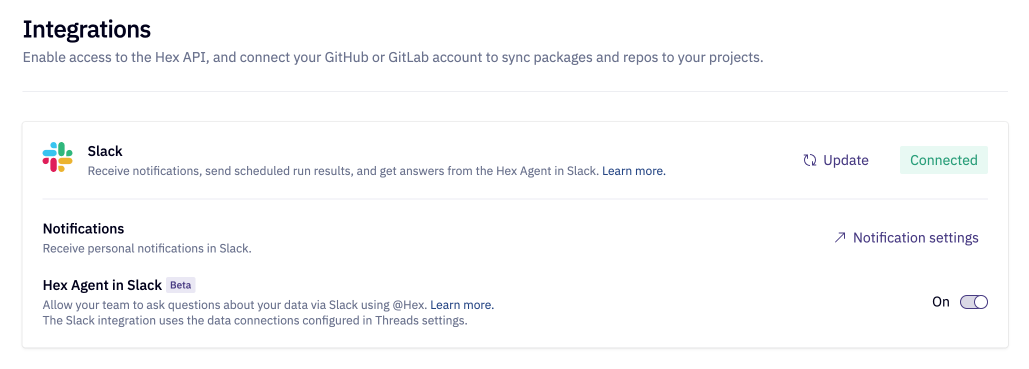
Users must also individually authenticate into Slack via Connected apps Settings in order to access the Hex Agent.
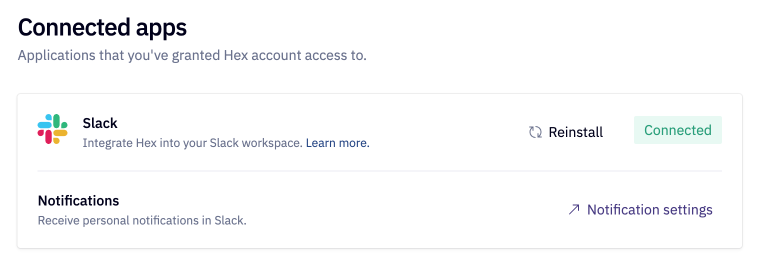
Hex Agent permissions
Because the Hex Agent uses Threads as its underlying engine, the Hex Agent's permissions will inherit permissions from Threads settings. The default Data connection set in Threads settings will also control the Data connection that the Agent will use in Slack.
For example, if Threads is set to use Semantic models only, the Hex Agent in Slack will only leverage data from semantic models. More detail on Threads permissions can be found here.
Threads leveraging an OAuth data connection will send results to public channels, and will leverage the OAuth credentials of the user asking the question.
Add Hex Agent to Slack
Once the Hex Agent has been connected to your Workspace and authenticated by the individual user, the Agent must be added to each Slack channel where it will work. Tagging @Hex in a public or private channel will prompt you to add the Hex Agent to the Slack channel if the Hex Agent isn't already a member.
Ask questions in Slack
You can ask a question to the Hex Agent by tagging @Hex in a new Slack message or existing Slack thread, or by directly messaging the Hex Slack app. The Hex Agent works in public and private Slack channels.
Once your question is asked, you will see a "..." emoji automatically applied to your Slack message to indicate that the Hex Agent is formulating a response."
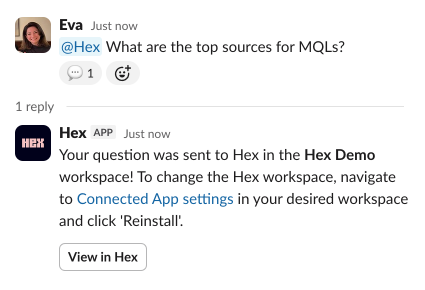
Once the response is formulated, the Agent will apply a checkmark emoji.
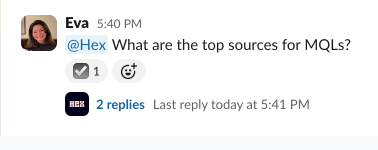
View underlying Threads
As part of its response in public and private Slack channels, the Hex Agent will return a Threads link that is Shared with the workspace by default. If you message the Hex Agent directly, the Threads link will be private to you by default.
Anyone who sees the thread in Slack can click and view the Thread's analysis, but only the Thread creator can ask follow up questions to the Hex Agent; other users cannot ask follow-up questions in on another user's Slack thread.
To ask a follow-up question, just reply in the same Slack thread! If the message is in a channel, make sure you @-mention the Hex Agent again in your reply so that it's sent it to the Agent.
Best practices on Slack setup in Threads
- Create dedicated Slack channels: Separate channels for different data domains (e.g., #revenue-insights, #product-analytics, #marketing-metrics) with appropriate permissions and pinned context about available data.
- Question effectively: Be specific with time ranges, segments, and metrics ("show Q4 Enterprise ARR by Region" not "show revenue"). Follow up by replying with @Hex in the same Slack thread to maintain context.
- Set clear boundaries: Hex Agent shines when used for quick insights and explorations. Complex analysis or sensitive customer-specific queries should move to full Hex projects.
- Brief teams on data visibility: Ensure users understand that data queried through Slack (and, by extension, public Threads) will appear in Slack channels. Use private channels for sensitive data.
- Monitor for patterns: Review common questions often to identify patterns that should become Semantic models or Workspace rules.