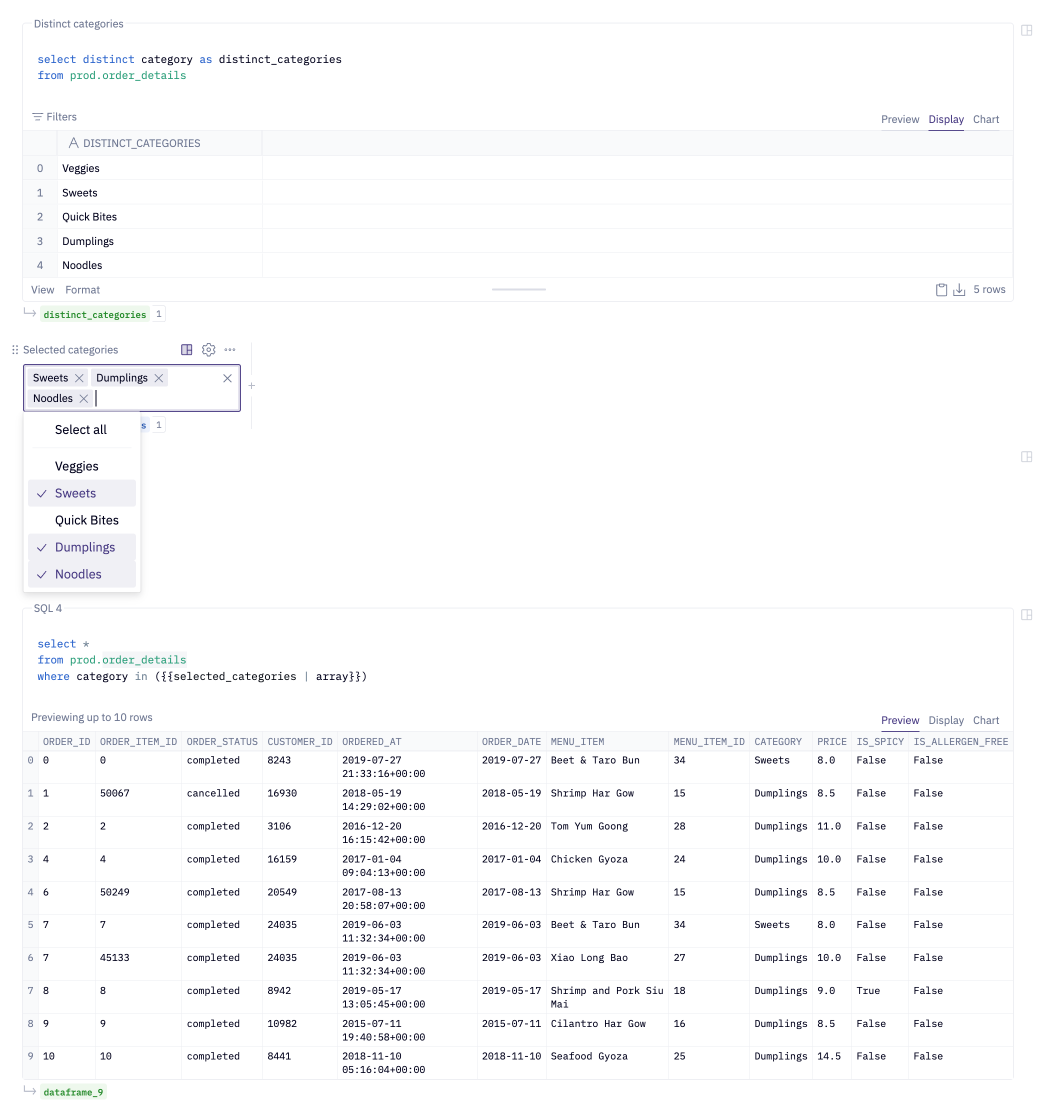Multiselect inputs
Parameterize your analysis based on a user's input of multiple selected values.
- Users will need Can Edit permissions to create and edit input cells.
- Users with Can View App permissions and higher can interact with input cells in published Apps.
Multiselect input cells allow users to select multiple values for an input parameter. Multiselect input cells can accept string or numeric data types. Selected values are returned as a variable containing an array of strings or numbers that you can reference in your code.
When referencing a multiselect input variable in your code with Jinja, you must declare it as an array e.g. {{multiselect_input | array}} Continue below to see an example or read more about using Jinja here.
Static multiselect values
Static values are input manually. Hex supports several methods:
- Type them one-by-one and pressing
Enter/Return - Enter a comma-separated list (
option 1, option 2, option 3) and hitEnter/Return - Copy-paste a comma separated list
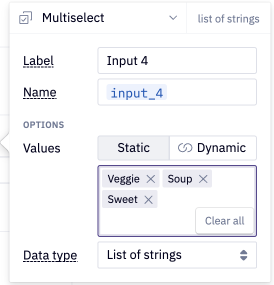
Dynamic multiselect values
Dynamic values allow you to link a multiselect's available values to a list that has been defined in the project itself. A common use case is querying the distinct values for a column, and setting those values as the dynamic inputs for a multiselect.
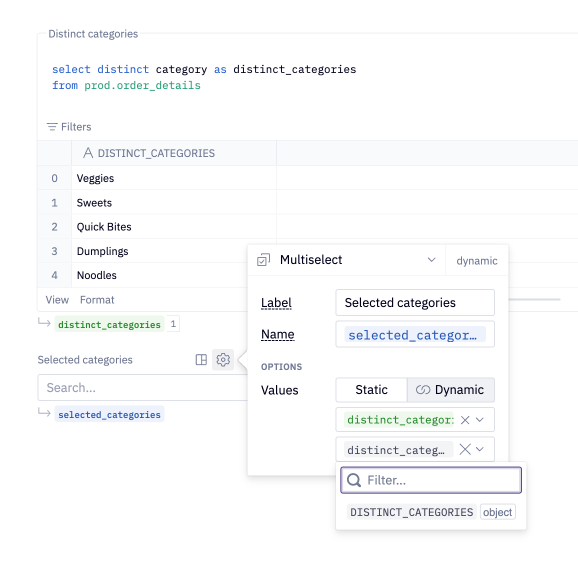
Multiselects will only show the first 2,000 results, all following options will be truncated.