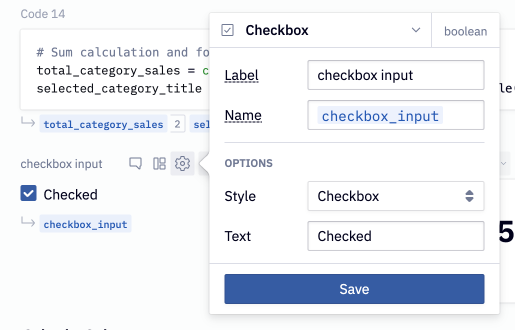Text, Number, Slider, Date, & Checkbox inputs
Add inputs for text strings, numbers, dates or date ranges, and boolean checkboxes or toggles.
- Users will need Can Edit permissions to create and edit input cells.
- Users with Can View App permissions and higher can interact with input cells in published Apps.
Text
Simple text input that returns a string.
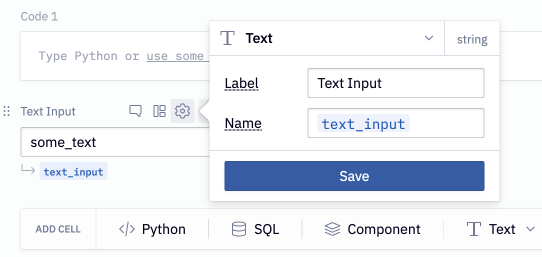
Number
Similar to text, but returns a numeric. Users can set an increment size, which dictates how much the value changes when the up and down arrows are used. Optionally add numeric formatting with the Format dropdown (choose between Number, Percentage, or Currency) and the Thousands toggle (which adds thousands separators). The applied formatting will not affect the returned variable; the resulting python variable will remain an unformatted number variable.
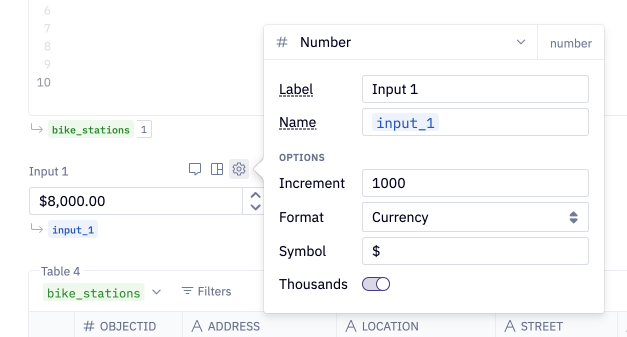
Slider
Numeric input with configurable minimum, maximum, and step size.
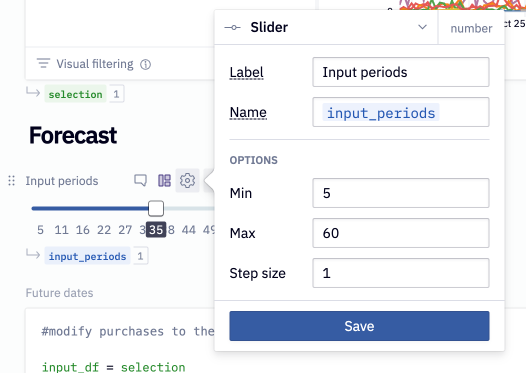
Date / Time
A calendar-based date picker that allows selection of dates and, optionally, times.
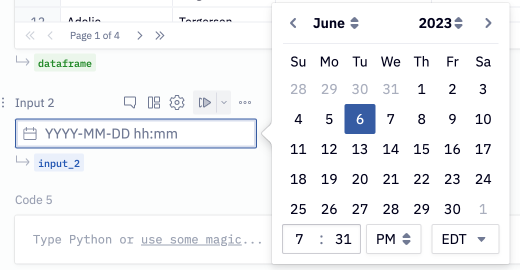
For the ability to use non-fixed dates, toggle on Show relative dates. Use the relative dates tab to select fixed time intervals relative to the current date.
Inputs are stored as datetime.datetime objects and can be accessed as they would be normally (see Python documentation here).
Checkbox
Boolean input (True/False). Optionally, can be configured as a toggle.