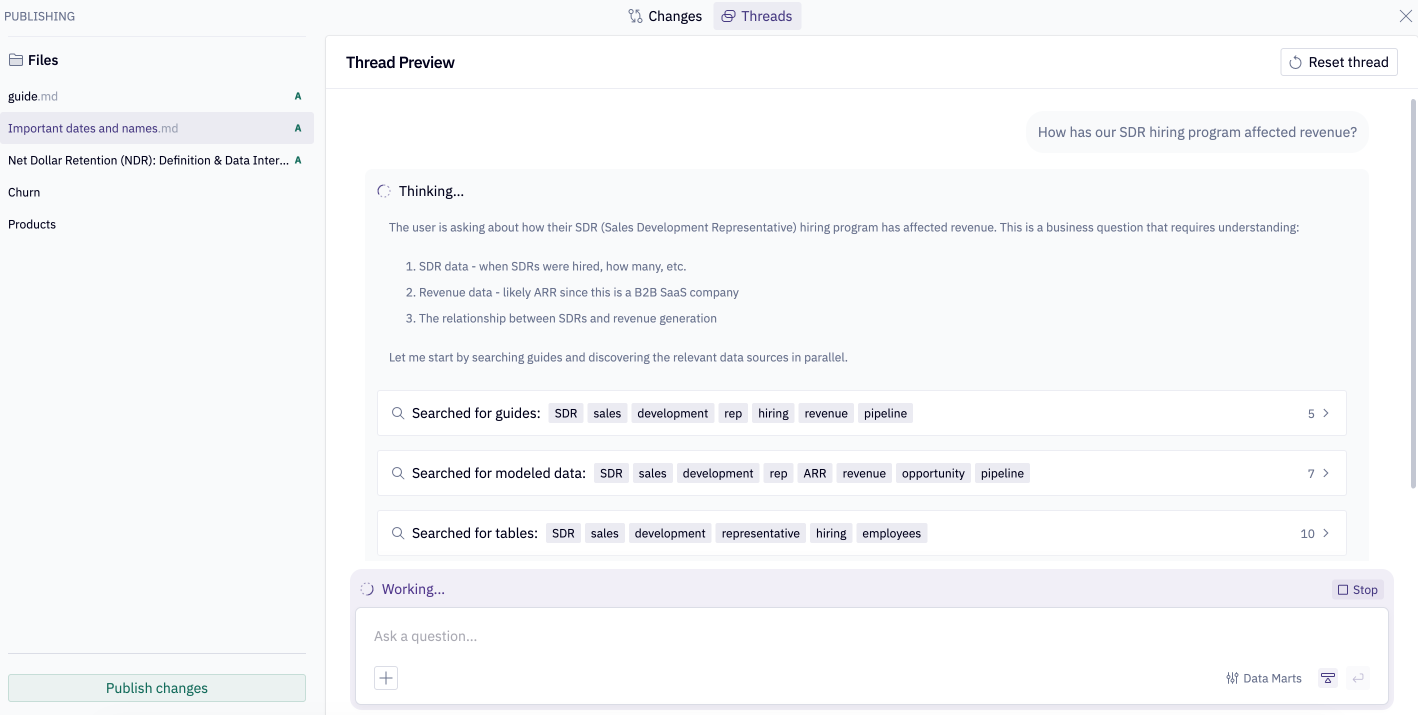Guides
Provide unstructured context that helps agents interpret questions and respond appropriately.
- Available on the Team and Enterprise plans.
- Users need the Admin or Manager role to access guide settings.
The Guides tab is where you can provide unstructured context that helps agents interpret questions and respond appropriately across your workspace.
Workspace rules
Workspace rules is a single, small text file that the Hex Agent reads in every conversation. Use it to define high-level business context, interaction style, and response expectations that should apply broadly. Keep workspace rules concise and focused on information that is relevant to most questions. See Best practices for Agent Workspace Rules.
How to configure rules
To configure workspace rules:
- Navigate to Context Studio
- Find the Guides tab
- Click Edit to open the markdown editor
- Add your business context, guidelines, and preferences
- Click Save to apply the changes
You can also upload a markdown file directly.
Workspace guide library
The workspace guide library is a collection of text files that the Hex Agent dynamically retrieves when they are relevant to the conversation or task. These files can expose detailed business context that the agent can use to perform specific analyses.
When to use the guide library
Use the workspace guide library for:
- Detailed documentation about specific business processes
- Domain-specific terminology and definitions
- Step-by-step procedures for common analyses
- Context that's only relevant to certain types of questions
Unlike workspace rules (which are always included), guide library files are selectively retrieved based on relevance, allowing you to provide more detailed context without overwhelming every conversation.
Context Workbench
The Context Workbench provides tools to manage your library of workspace guides. You can edit existing files and add new ones. The workbench supports multi-player workflows, allowing multiple team members to collaborate on context improvements at the same time.
Once you've made your edits, click Test and Publish. In the Changes view, you can double-check a diff of every edit that has been made. Use the Threads tab to test specific questions and validate how your changes will affect agent responses before publishing them live. This allows you to iterate and immediately verify that agent behavior improves with each edit. Once you're satisfied with the preview, you can publish your changes to your workspace.