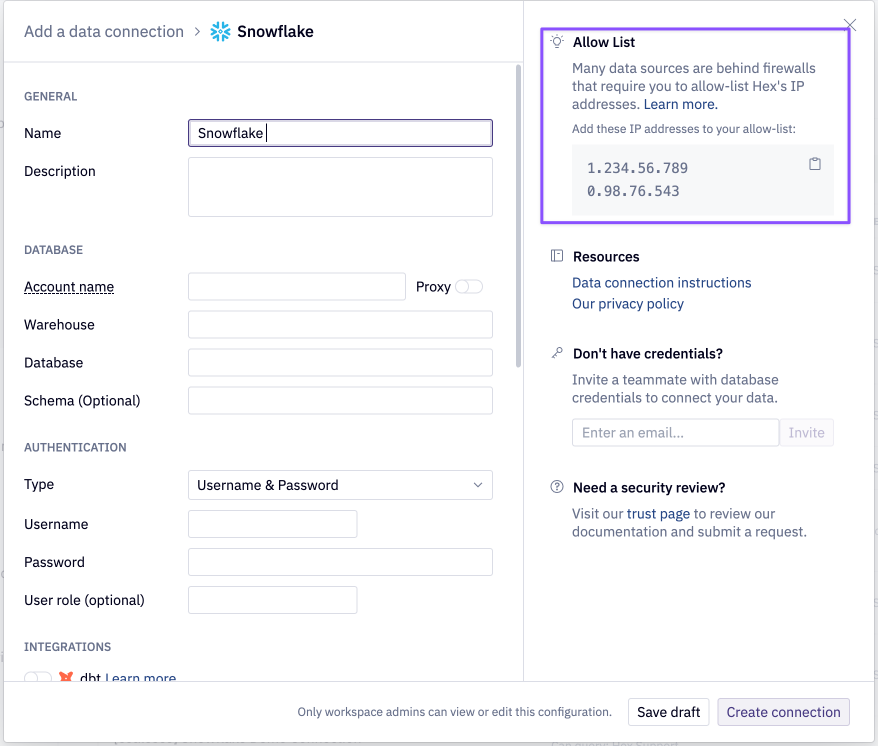Allow connections from Hex IP addresses
Many data sources are behind firewalls that require Hex's IP addresses to be allowed (fka "whitelisted") to connect. Depending on your infrastructure, this often means editing your firewall configuration. As a starting point here are reference links for changing network settings for several cloud infrastructures: AWS, Azure, Google Cloud, and Snowflake
The centrally-hosted Hex Cloud application (e.g. app.hex.tech) is served from the following addresses:
3.129.36.245
3.13.16.99
3.18.79.139
For Hex workspaces hosted at eu.hex.tech, the following addresses should be added to your allow-list:
34.240.244.7
52.17.12.97
54.76.153.135
For Hex workspaces hosted at hc.hex.tech, the following addresses should be added to your allow-list:
18.224.164.96
3.136.150.231
52.14.118.144
For single-tenant customers, the addresses can be found on the right side of the data connection configuration modal.