Connect to Databricks
Securely connect your Hex workspace to your Databricks database.
- Users need the Admin workspace role to create a shared workspace data connection.
- Users need Can Edit or higher project permissions to create project data connections.
- Hex currently only supports the legacy JDBC driver where the JDBC URL starts with
jdbc:spark.
Databricks is a data analytics platform built on top of Apache Spark.
Databricks allows you to combine the robustness of a data warehouse with the flexibility of a data lake via their lakehouse architecture. It provides a unified platform that offers a wide variety of services, allowing you to store and process large amounts of data quickly and efficiently, including real-time analytics.
Databricks can be especially useful for machine learning/artificial intelligence, data engineering, and data science applications.
How to get set up
- Set up a Databricks account and create a workspace if you don't already have one.
- Create and configure a Databricks warehouse.
- Locate your JDBC URL.
- Generate an access token in Databricks for a user with access to the data you want to query.
- In Hex, go to Settings → Data sources.
- Click + Connection, select Databricks, and fill out the fields below.
Basic settings
- Name and Description - Set a display name and optional description to help identify your data connection.
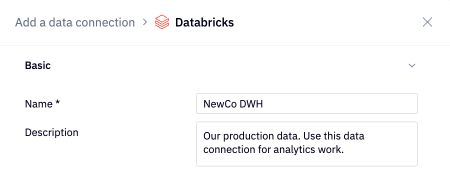
- JDBC URL (instructions to locate)
- Access token (instructions to generate)
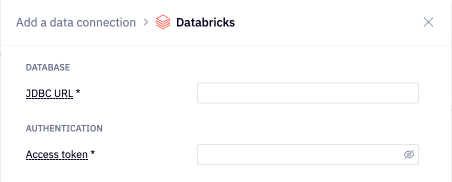
Additional settings
The data connection form includes several optional sections:
- Advanced - Optional settings like custom SQL formatting, including schema data for AI, and connecting via SSH.
- Access - Optional data connection permissions.
- Schema browsing - Recommended settings like scheduling schema browser refreshes and schema filtering, both of which are recommended for performance and AI agent accuracy.
If you use a firewall to restrict database access, you'll need to add Hex's IP addresses to your allowlist.